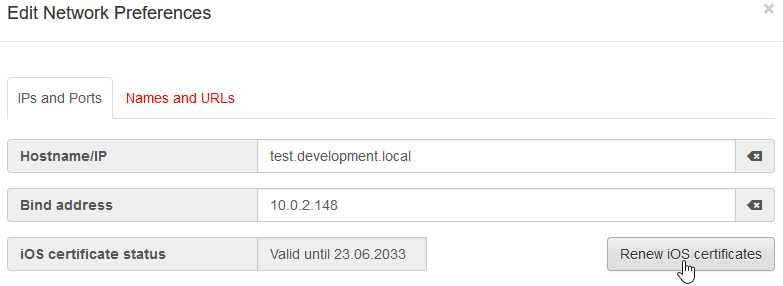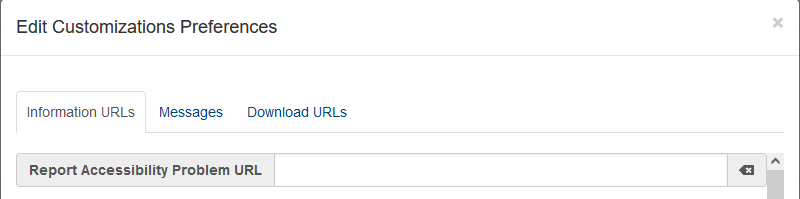PowerFolder Server 19 SP2
- Release Date: June 2023
- Build Number: 19.2.102
- Type: Hot Fix Release
This release contains major security fixes, please upgrade your server as soon as possible.
Download Links
Upgrade Information
 Please renew the D2D certificate manually in the server preferences under "Network"
Please renew the D2D certificate manually in the server preferences under "Network"
- Please read this complete Release Notes and instructions before upgrading.
- Please follow the regular upgrade documentation for Windows or Linux
- Upgrading any previous version higher or equal to version 11.8
- Cluster: Running different versions on the servers in the cluster is supported but limited to version >= 16.0.100
Downgrade Information (optional)
- In case a downgrade to a previous version is necessary:
- For a downgrade you have to review our downgrade documentation.
- Simply replace the PowerFolder-Server.jar file with that from the previous version you would like to run.
- Log messages due to the higher schema version of database can be ignored:
[DatabaseMigrator]: Database layout version is newer than expected.
Report Accessibility in Web
Same as we offer the accessibility policy in all of the web pages, the option of reporting the issues for accessibility is also now available.
As server admin please set the following entry to turn this function on:
provider.accessibility.report.problem.url=
Or set the URL using server settings:
Configuration Entries
![]() Folders remains mounted two hours after user login, please set the following config. entry in PowerFolder.config:
Folders remains mounted two hours after user login, please set the following config. entry in PowerFolder.config:
folders.mount.keep.seconds=3600![]() The following configuration entry prevents reappearing of deleted files in web:
The following configuration entry prevents reappearing of deleted files in web:
filedb.deleted.maxage=93312000
More infos: Server Configuration File
ChatGPT in Web Editors
We are providing ChatGPT from OpenAI in our ONLYOFFICE web editors.
Documentation for activation: ChatGPT in PowerFolder Web Editors
Multi-Factor Authentication
PowerFolder web interface provides the multi-factor authentication (MFA) to enhance the data security and access the data everywhere after identifying the genuine identity of the owner and user of the data.
User guide: Multi-Factor Authentication
Enable MFA
Enabling MFA as server admin, please follow our documentation: Multi-Factor Authentication (Enable & Reset)
MFA
To enable MFA set please set in PowerFolder.config: mfa.enabled=true
Changes
- Release Date: June 2023
- Build Number: 19.2.101
- Type: Hot Fix Release
Changes
- PFS-4175 - Client connection problems (RuntimeException)
- Release Date: June 2023
- Build Number: 19.2.100
- Type: Service Pack Release
Changes
- INT-674 - XSS protection improvement
- INT-742 - Drop support of TLS1.0 and 1.1
- PFS-4162 - Fix circle http proxy - prevent proxy to public hostname - only to internal ip
- PFS-4071 - Block the inline downloads in browser of read-only file link
- PFS-4117 - Provide "Report Accessibility" tab in footer on all web page
- PFS-4132 - Nicer support with federated login and organization dropdown
- PFS-4133 - Fix cut n paste of sub folders in web
- PFC-3392 - Resolve naming conflict on folder