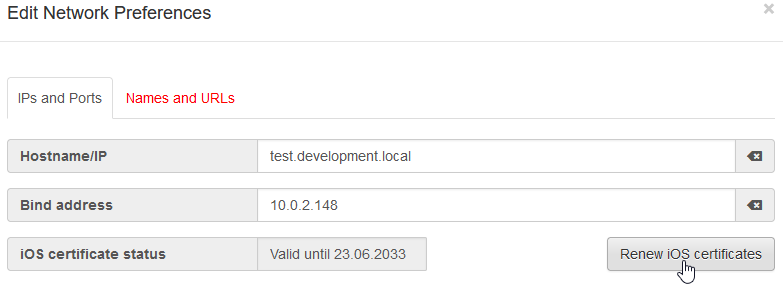PowerFolder Server 20 SP3
- Release Date: March 2024
- Build Number: 20.3.101
- Type: Hotfix Release
This release contains major security fixes, please upgrade your server as soon as possible.
Download Links
Upgrade Information
- Please read this complete Release Notes and instructions before upgrading.
- Please follow the regular upgrade documentation for Windows or Linux
- Upgrading any previous version higher or equal to version 16.0.100
- Cluster: Running different versions on the servers in the cluster is supported but limited to version >= 16.0.100
 Please renew the D2D certificate manually in the server preferences under "Network"
Please renew the D2D certificate manually in the server preferences under "Network"
Downgrade Information (optional)
- In case a downgrade to a previous version is necessary:
- For a downgrade, you have to review our downgrade documentation.
- Simply replace the PowerFolder-Server.jar file with that from the previous version you would like to run.
- Log messages due to the higher schema version of database can be ignored:
[DatabaseMigrator]: Database layout version is newer than expected.
Beta: New Feature "WOPI"
The Web Application Open Platform Interface (WOPI) is an open standard protocol developed by Microsoft that allows web-based applications to integrate with Office Online server products. WOPI enables seamless editing, viewing, and collaboration on Office documents such as Word, Excel, and PowerPoint, all within a web browser.
INFO
WOPI is available in this release as beta feature and can be tested with local ONLYOFFICE document servers.
Please don't use WOP productive using this server version
Enabling WOPI on your on-premise OO server please follow the guide: ONLYOFFICE Setup Guide#EnablingWOPI
Support for ONLYOFFICE EE v7.5.X
Compatibility
![]() Due to API and backend changes, is OO v7.5.X is only compatible with this and onwards PFS.
Due to API and backend changes, is OO v7.5.X is only compatible with this and onwards PFS.
PowerFolder server supports now the ONLYOFFICE EE edition v7.5.x.
For more information, please visit: ONLYOFFICE Setup Guide
Deactivate the plugins: ONLYOFFICE Setup Guide#DisablePluginsinONLYOFFICEServer
QA test results: /wiki/spaces/EDUDE/pages/1007288321
Changes
- PFM-518 - Fix display of new created folders in Android app
- INT-819 - Automatically bill partners without customer and more than 50 GB usage
- Release Date: February 2024
- Build Number: 20.3.100
- Type: Service Pack Release
Changes
- INT-811 - Deny ../. in upload API
- PFS-4246 - Performance improvements for Token-Login with Android App
- PFS-4214 - Provide "Close account" button under my account
- PFS-4287 - Correctly load German translations for e.g. emails
- PFS-4062 - Fix file links on folders and files with umlauts in name
- PFS-4268 - Create document is now present when only WOPI server set in server configuration
- PFS-3356 - Search for files should be recursive within a folder
- PFS-4183 - Reverse proxy should disconnect from target server when initial requests fails/stops
- PFS-4149 - Handle public key mismatch by deleting device from my account
- PFS-4269 - Provide "WOPI" option also for text files
- PFS-4258 - Hide "settings" button from documents edited through file links
- PFS-4259 - Hide "allow upload" button when uploads are server-sided deactivated
- PFS-4261 - Data is uploaded in root folder through upload-form
- PFS-4279 - Add permission dropdown to link settings dialogue (Remove upload checkbox)
- PFS-4265 - Fix Storage app overview not loading
- PFS-4272 - Fix NPE in organizationOID
- PFS-4257 - Hide "allow upload" button on document file links
- PFS-4266 - Better preselection of organization when creating new account by reseller
- PFS-4288 - Logout all devices when (org) admin changes password of account
- PFC-3424 - Provide "._*" in ignore.patterns for macOS users
- PFS-4276 - Rare Exception while deleting a group
- PFS-4289 - Fix manual account deletion
- PFI-75 - Adjust wrapper.conf according to new Java specs
- PFS-3648 - Provide "cut n paste" for sub-directories