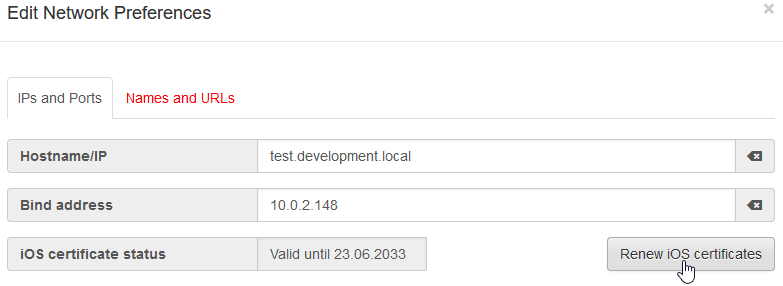PowerFolder Server 20 SP1
- Release Date: November 2023
- Build Number: 20.1.104
- Type: Hotfix Release
This release contains major security fixes, please upgrade your server as soon as possible.
Download Links
Upgrade Information
- Please read this complete Release Notes and instructions before upgrading.
- Please follow the regular upgrade documentation for Windows or Linux
- Upgrading any previous version higher or equal to version 16.0.100
- Cluster: Running different versions on the servers in the cluster is supported but limited to version >= 16.0.100
 Please renew the D2D certificate manually in the server preferences under "Network"
Please renew the D2D certificate manually in the server preferences under "Network"
Downgrade Information (optional)
- In case a downgrade to a previous version is necessary:
- For a downgrade, you have to review our downgrade documentation.
- Simply replace the PowerFolder-Server.jar file with that from the previous version you would like to run.
- Log messages due to the higher schema version of database can be ignored:
[DatabaseMigrator]: Database layout version is newer than expected.
Support for ONLYOFFICE EE v7.5.X
Compatibility
![]() Due to API and backend changes, is OO v7.5.X is only compatible with this and onwards PFS.
Due to API and backend changes, is OO v7.5.X is only compatible with this and onwards PFS.
PowerFolder server supports now the ONLYOFFICE EE edition v7.5.x.
For more information, please visit: ONLYOFFICE Setup Guide
Deactivate the plugins: ONLYOFFICE Setup Guide#DisablePluginsinONLYOFFICEServer
QA test results: /wiki/spaces/EDUDE/pages/1007288321
Individual Login Tokens
Server admins can now configure individual login tokens for web, clients and mobile apps, in web please make sure that the cookies are also involved in the user login management.
security.tokens.web.valid.time.seconds=2592000 (30 days by default)
security.tokens.apps.valid.time.seconds=2592000 (30 days by default)
security.tokens.client.valid.time.seconds=31536000 (1 year by default)
![]() Please set the values as per service requirements
Please set the values as per service requirements
More information under: Server Configuration File#UserAccountSecurity
Mount Folders in Service Migration
On the source system, the following configuration entry should be set to mount the folders for server-to-server sync:
folders.mount.on.folderlist=true
Recommended Minimum Client Version
For security reasons, It is recommended to set the minimum client version to v17.0.100 to connect with your server in the PowerFolder.config using the following configuration entry:
net.version.minimum=17.0.100
Changes
- PFS-4235 - Fix WebDAV connection
- Preparations for PFS-4234 - Logging of platform/version per client/app
- Release Date: November 2023
- Build Number: 20.1.102
- Type: Hotfix Release
Changes
- PFS-4235 - Fix WebDAV connection
- PFM-508 - Fix Android connectivity in cluster setup
- PFS-4236 - Fix D2D manual renew
- PFS-4237 - Fix deletion of orgs in orgs tab
- Release Date: October 2023
- Build Number: 20.1.100
- Type: Service Pack Release
Changes
- PFS-4202 - Provide support for ONLYOFFICE v7.5.X
- PFS-4210 - Update jetty to 9.4.23+
- PFS-4154 - Improve login security with separate token validity for web, clients and apps
- PFS-4181 - Account discovery in federation: Weight migration status when using LDAP
- PFS-4182 - Mount folders in federated server-to-server sync during service migration
- PFS-4206 - Fix unable to update folder owner permissions
- PFS-4010 - Properly delete the federated shared top-level folders
- PFS-4212 - Security: Set SameSite of session cookie to none
- PFS-3813 - Data should be uploaded in exact location indeed of top level folder and refresh the link after upload
- PFS-3420 - Number sign "#" creating problems after renaming
- PFS-4177 - Handle duplicate folder names during storage migration ("Not moving folder")
- PFS-4193 - Hide folder manage button in folders with RO permissions
- PFS-4194 - Fix duplicated message input box and size
- PFS-4196 - Fix warn message Received query for token validation
- PFS-4204 - Organization Members tab does not show different accounts with same name twice
- PFS-4207 - Fix HTML support in TOS
- PFS-4209 - Admin editor Folder tab not loaded for Org admins on own account
- PFS-4216 - Fix unblock folders / user per API and GUI
- PFS-3337 - API doesn't return leading 0 in timestamps
- PFS-4178 - Show changing account in news