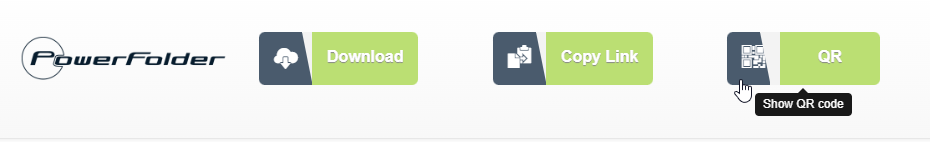PowerFolder Server 18 SP2
- Release Date: January 2023
- Build Number: 18.2.101
- Type: Service Pack Release
This release contains major security fixes, please upgrade your server as soon as possible.
Download Links
Upgrade Information
- Please read this complete Release Notes and instructions before upgrading.
- Please follow the regular upgrade documentation for Windows or Linux
- Upgrading any previous version higher or equal to version 11.8
- Cluster: Running different versions on the servers in the cluster is supported but limited to version >= 16.0.100
Important
folders.mount.dynamic=falseserver.sync.mandatory=false
Downgrade Information (optional)
- In case a downgrade to a previous version is necessary:
- For a downgrade you have to review our downgrade documentation.
- Simply replace the PowerFolder-Server.jar file with that from the previous version you would like to run.
- Log messages due to the higher schema version of database can be ignored:
[DatabaseMigrator]: Database layout version is newer than expected.
Support for SAML/Shibboleth pairwise-id
Required change are documented now in Apache configuration
Changes in the PowerFolder.config:
shibboleth.attribute.persistentid=pairwise-id,persistent-id,uniqueID
Preset Limit for Web Auto-Complete
Server admin can predefine the lenght of auto-complete search feature in web, the search will be started in the DB after the given lenght of words, e.g. search will begin after the user types three words:
web.invite.auto_complete.minimum_input_length=3
QR Codes for File-Links
The file links can now be shared through QR codes, in order to obtain one, please call a created file-link URL and copy the code in the browser.
Default Server Configurations
All of the following PowerFolder configuration entries are turned on an active from v18 FINAL and higher:
file_link.random_ids.enabled=true
server.sync.mandatory=true
storage.stickyness.accounts=true
folder.storage.path.check=true
Changes
- PFS-4078 - Avoid concurrent issue for non-synced folders leading to removal of synced folder
- PFS-4119 - Unable to create folders in Android app
- PFS-4116 - Fix in federated web login redirect when using token or auto password by browser
- PFS-4115 - Avoid duplicate folder names when entering spaces at the end of the name
- PFS-4112 - Redirect to web token login to target service after moved to target service
- PFS-4107 - Fix WebDAV Access with URI including special characters (Illegal character in path)
- PFS-4104 - Login token for invalid LDAP account should be inactive
- PFS-4102 - Filter Organizations by migration status
- PFS-4092 - Disable keep logged in for SAML account
- PFS-4083 - Link QR code on directories should show file listing (instead of ZIP download)
- PFS-4079 - Update file meta data after name change
- PFS-4122 - API: Preferences to get and set config entries
- PFS-4118 - Sort folders in account / folders tab by name
- PFS-4105 - Update MemberInfo table last connect time and isConnected
- PFS-4101 - Migration of encrypted folder