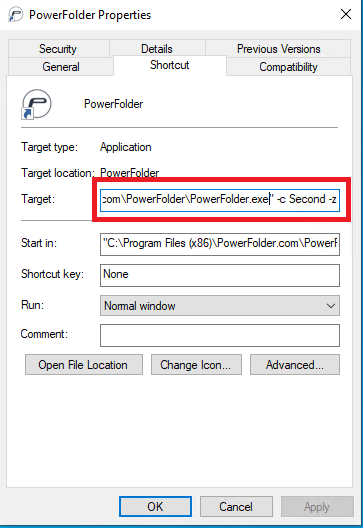Running parallel Desktop-Clients
It is possible for the users that have more than one accounts on a service, to start more than one client on the same time. The second client will be run under a separate configuration file and this can be named as per user wish.
There are two ways to run more than one client:
Running through CMD
In order to run a second client alongwith a client that is active and running under a specific user account, the user can open CMD and start the PowerFolder.exe with following command:
PowerFolder.exe -c Second -z
Where "Second" is the name of the parallel client that is shown in the configuration, no network configuration is needed for the second client.
Running by making a Desktop-Shortcut
A parallel client can also be started by simply making a shortcut of the client icon and desktop and changing the target by adding the parameter -c Second -z in the path:
Please make sure that using of parallel clients is only possible with different user creddentials.
Important
![]() The above stated information is only for running clients that are used for a same, more than one client using different services can be started without any configuration because of the different installation paths. E.g. PowerFolder-Client and TerraDrive-Client can be run parallel without any changing in the configuration.
The above stated information is only for running clients that are used for a same, more than one client using different services can be started without any configuration because of the different installation paths. E.g. PowerFolder-Client and TerraDrive-Client can be run parallel without any changing in the configuration.