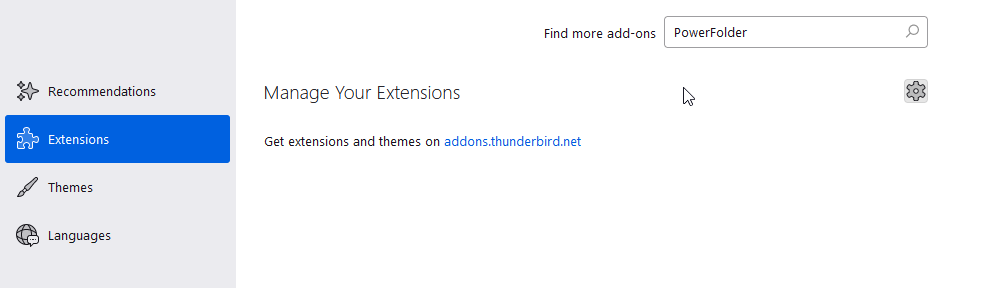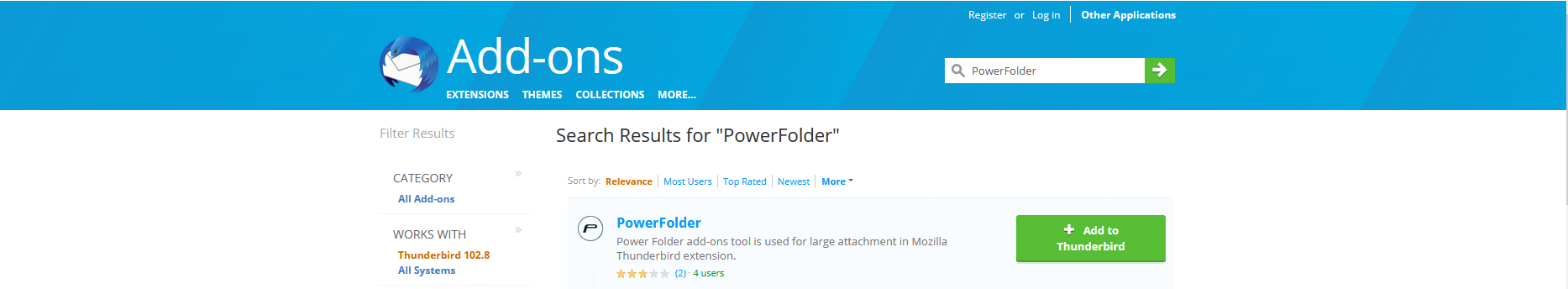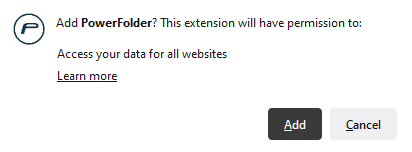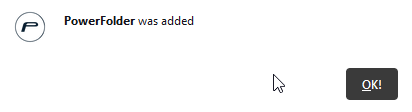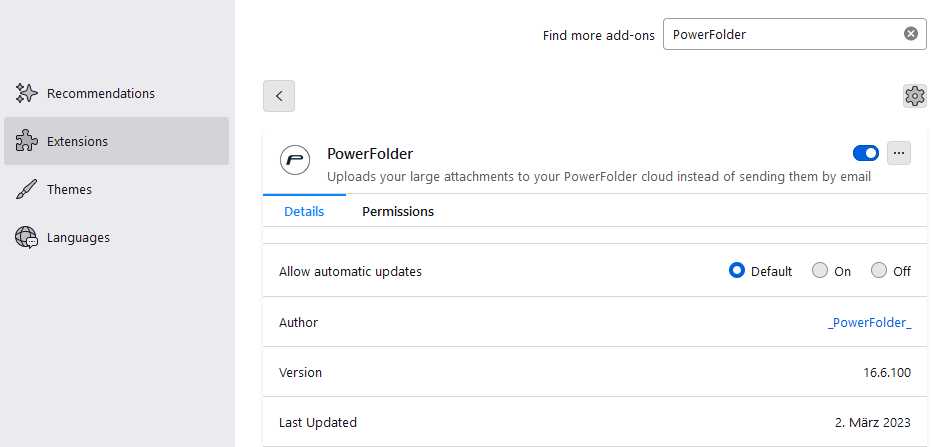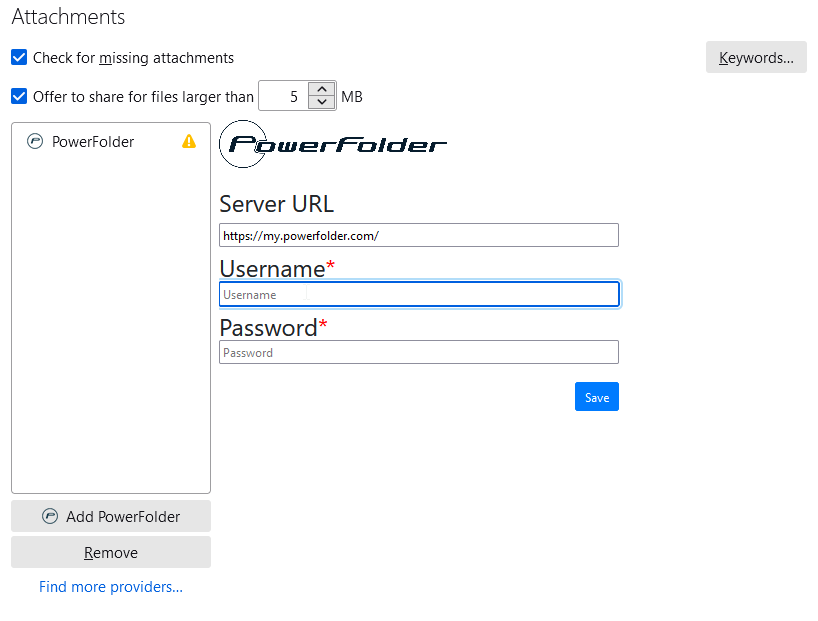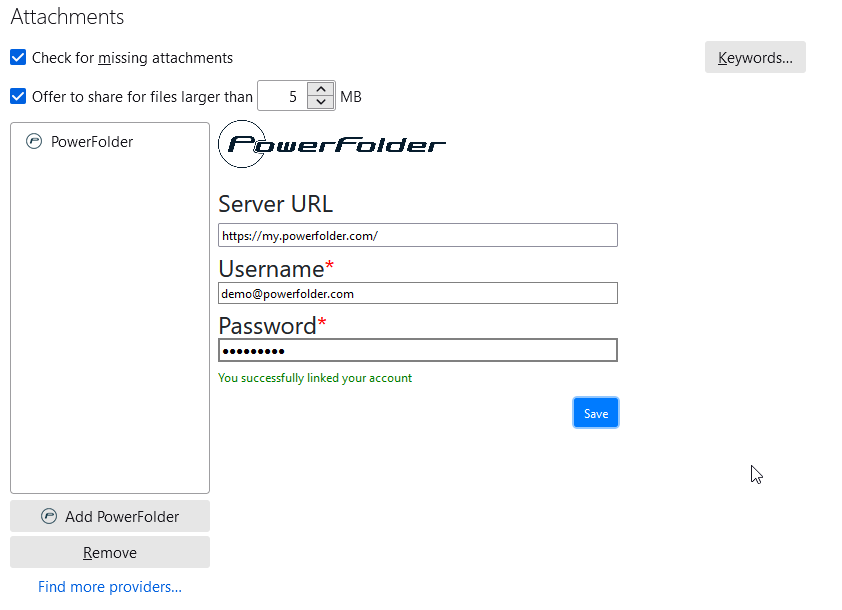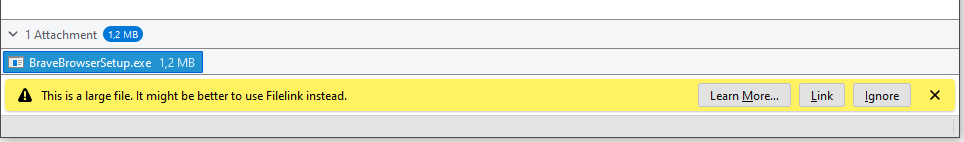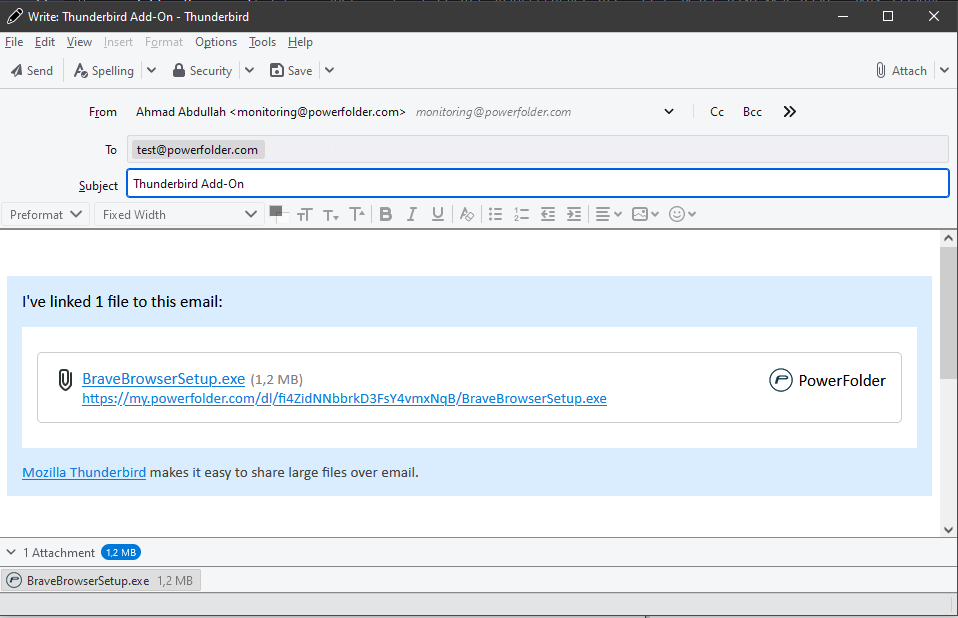/
Thunderbird Add-On
Thunderbird Add-On
Introduction
The 'PowerFolder Thunderbird Add-On' is an integration for PowerFolder into Thunderbird..
This Add-On is designed to make mailing a lot more comfortable with PowerFolder.
The 'PowerFolder Thunderbird Add-On' will upload attachments from E-Mails to a PowerFolder server per WebDav and generate download links for them.
The recipient will get an E-Mail containing download links for the specified attachments.
Sharing files with E-Mails has never been easier.
Get Add-on
- Navigate to settings
- Click on extensions
- Type PowerFolder in the search field
- Install the add-on from plugin store
- Add the plugin
- Now you can manage the add-on
- Navigate to Thunderbird settings
- Click on composition
- Navigate down to the attachment section
- Click on add "PowerFolder"
- User can set the file size to upload
Configuration
- Configure the PowerFolder account and click on save
File-Links as Email Attachments
- Create an email and upload an attachment
- Click on "Link"
- Wait till the upload is finished and send the email containing the file link to download
Thunderbird Uploads
The uploads can be found under the user account in the folder "Mail Attachments", sorted with date and time.
![]() After deleting the data in mail attachments, the file-links are also unavailable and the recipent is unable to downoad the attachments.
After deleting the data in mail attachments, the file-links are also unavailable and the recipent is unable to downoad the attachments.
, multiple selections available,
Related content
PowerFolder Client 16 SP6
PowerFolder Client 16 SP6
Read with this
Sprint 37
Sprint 37
Read with this
PowerFolder iOS App 21 FINAL
PowerFolder iOS App 21 FINAL
More like this
PowerFolder iOS App 20 SP4
PowerFolder iOS App 20 SP4
More like this
PowerFolder iOS App 16 SP8
PowerFolder iOS App 16 SP8
Read with this
PowerFolder iOS App 22 FINAL
PowerFolder iOS App 22 FINAL
More like this