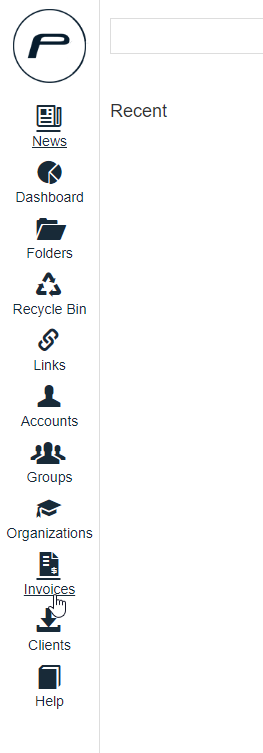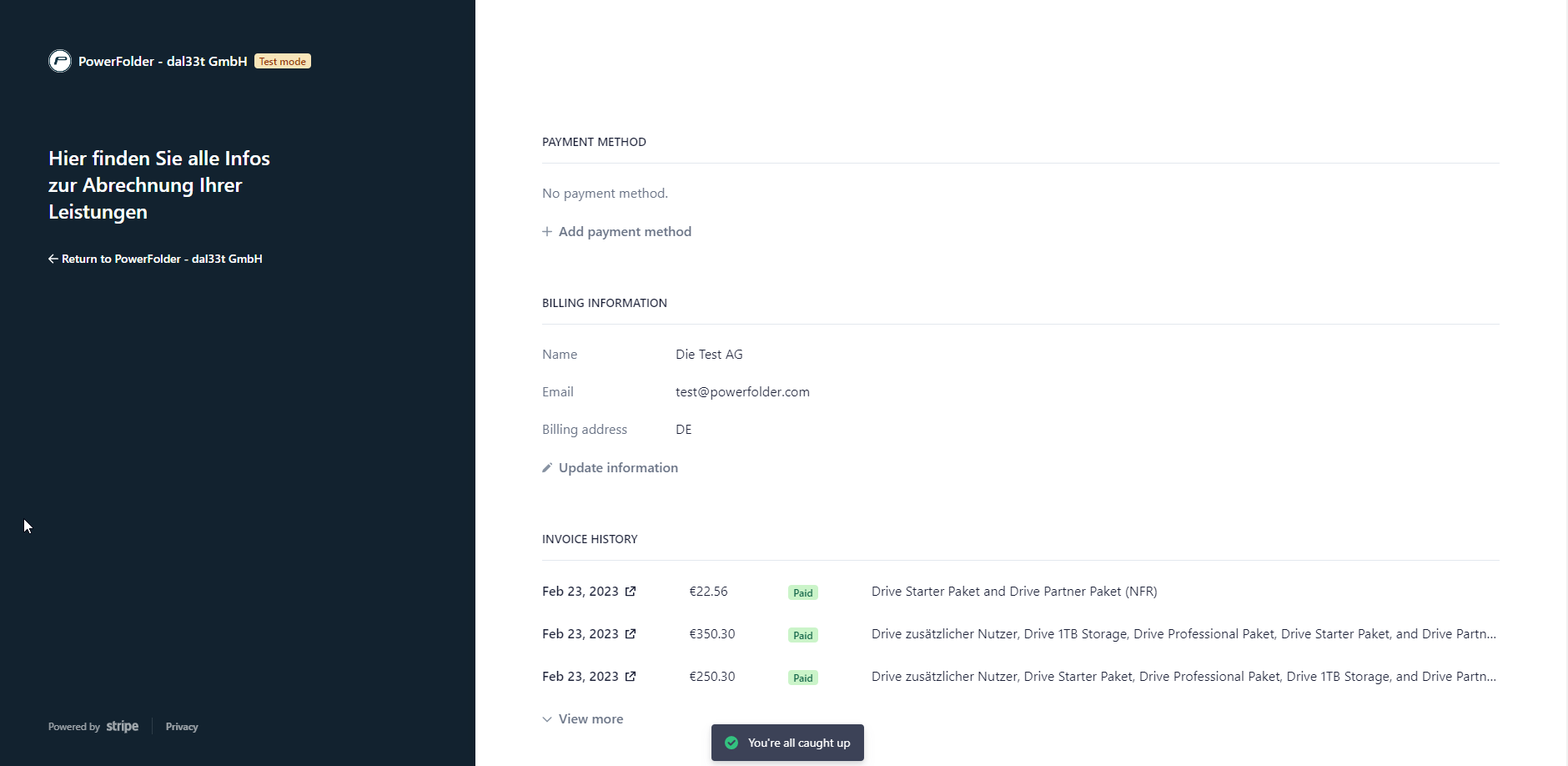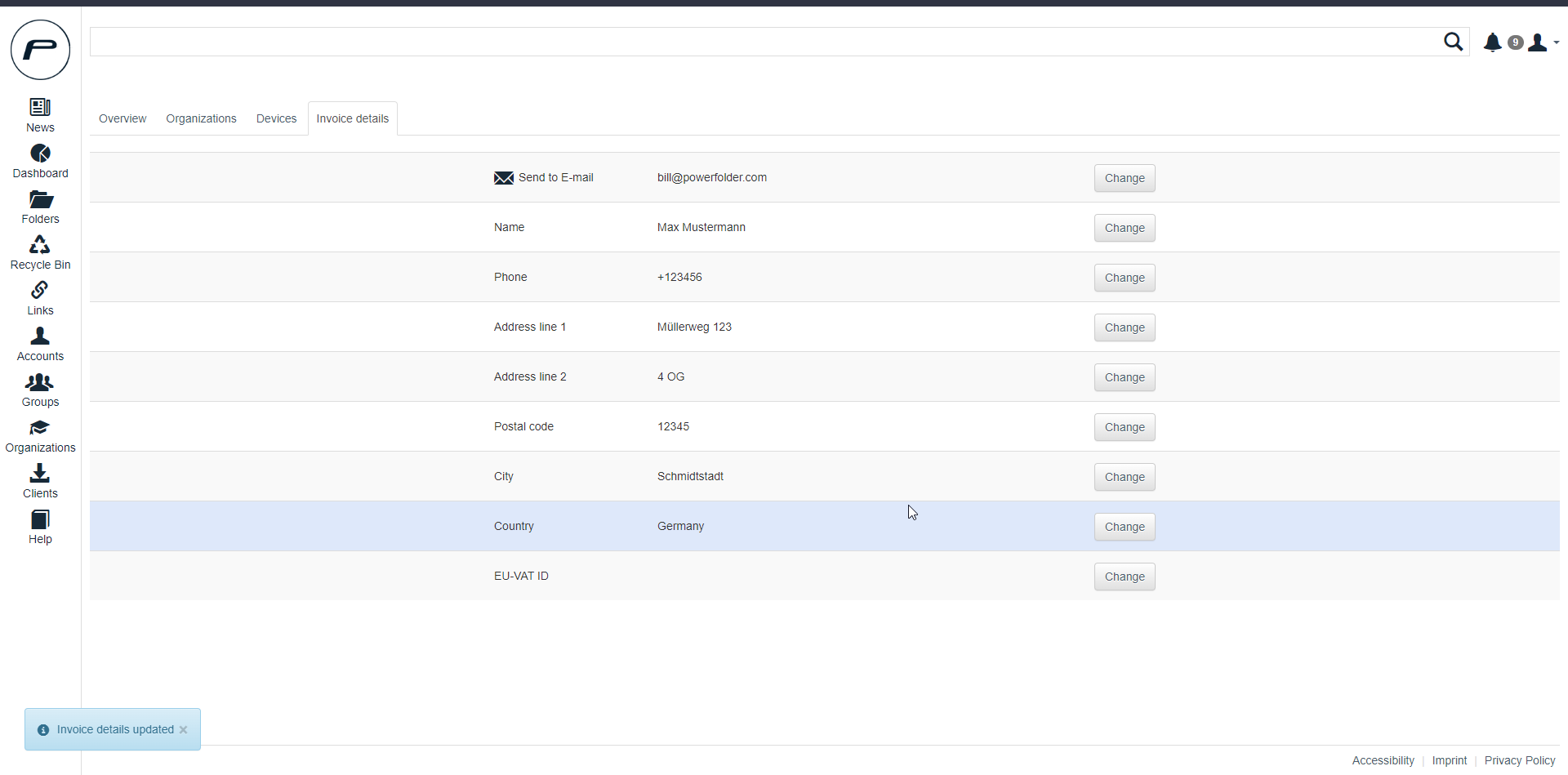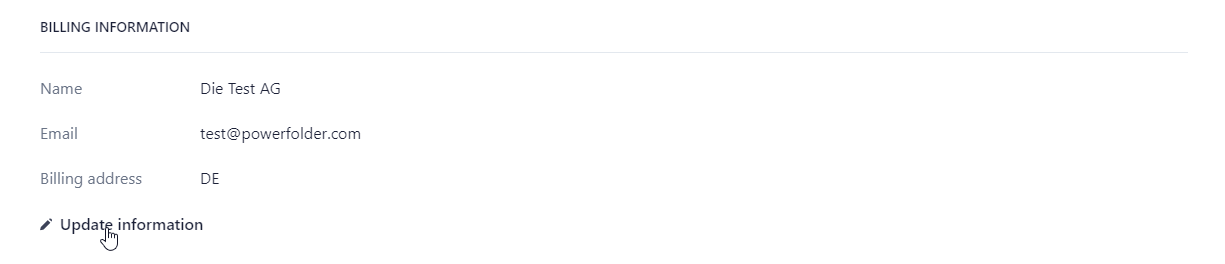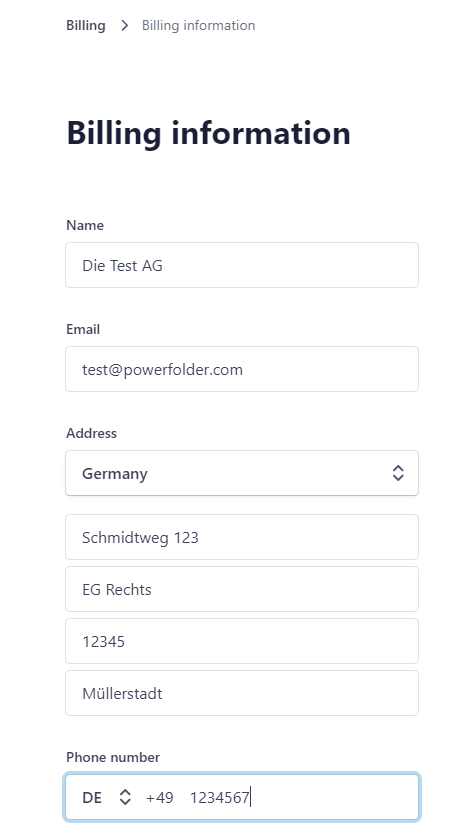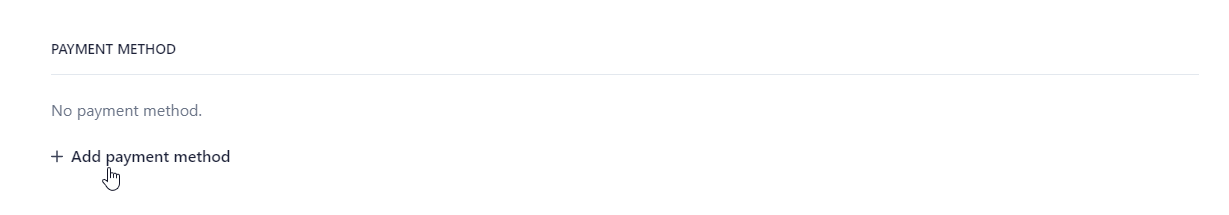Partner Organization (Reseller Portal)
Partner organizations are provided only for internal use and for demo purchase to show the customers, our product, to get a partner access please contact us through https://sales.powerfolder.com, you must be a reseller and we want a prove of that.
The partner access is NOT FOR RESALE, please try to restrict yourself and order for your customers a individual organizations, this is according to European Data Safety Rules.
![]() Only available for partners in drive.powerfolder.com
Only available for partners in drive.powerfolder.com
Partner Admin Access
Partner admin is normally the reseller and also the member of that organizations, he / she can manage the customer organizations, also the support is provided from the reseller to the end customers.
Partner Portal
Partner admin can access the own org and also the customer orgs through the admin portal, to mange and create or delete users please consult our wiki article: Organizations
Invoices
To get a look in the recent and due invoices, navigate to "Invoices" tab in the left side of the admin portal
The admin is redirected to our shop and here are all of the invoices listed
Billing Details
Partner admins access can provide us the the billings detail and also edit this in any case, also a separate and individual billing email can be provided.
In order to do that please log in as partner admin and navigate to “invoice details” under my account ( not for my.powerfolder.com)
Billing details can be alternatively added through "Invoices" tab direct in our shop.
To do that click on "Invoices" and navigate to "Update information"
Please fill the all possible fields and press "Save"
Add Billing Art
To add a billing art go to invoices and navigate to " + Add a payment method"
Add the desired payment method and click on "Add"
Billing Methods
Right now we are providing the following online payment methods, these are saved for the actual and for the upcoming invoices
- Credit Card
- SEPA Debit
Billing Providers
The billing cycle depends on different cloud-models.
PowerFolder cloud (only yearly billing through 2Checkout)
PowerFolder drive (monthly billing through Stripe)