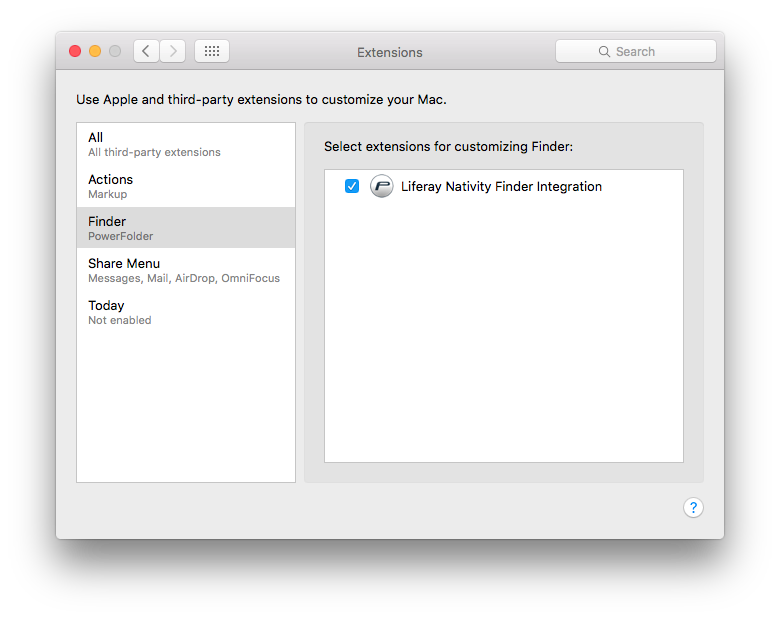/
Activate Finder Sync Extension
Activate Finder Sync Extension
If not context menu and/or sync overlay icons appear.
Step by step
Check whether the Extension is activated
- Open the System Preferences
- Open the Finder and open
/Applications/System Preferences - Press
CMD + Spaceto open Spotlite and type "System preferences" and hitEnter
- Open the Finder and open
- Click on the icon named "Extensions"
- Select "Finder" in the list on the left
- Make sure the checkbox in front of "Liferay Nativity Finder Integration" is checked
Filter by label
There are no items with the selected labels at this time.
, multiple selections available,
Related content
PowerFolder Android App 22 SP3
PowerFolder Android App 22 SP3
More like this
PowerFolder Android App 22 SP2
PowerFolder Android App 22 SP2
More like this
PowerFolder Android App 21 SP1
PowerFolder Android App 21 SP1
More like this
PowerFolder Android App 22 FINAL
PowerFolder Android App 22 FINAL
More like this
PowerFolder Android App 21 FINAL
PowerFolder Android App 21 FINAL
More like this
PowerFolder iOS App 22 SP2
PowerFolder iOS App 22 SP2
More like this