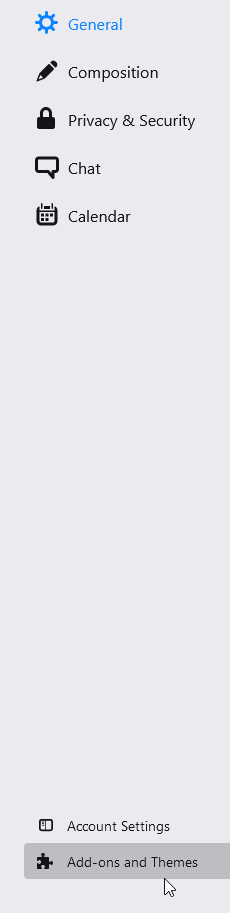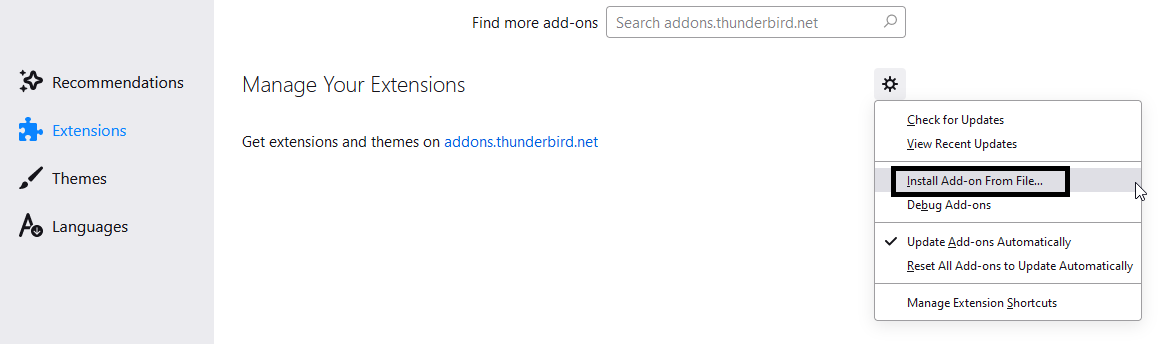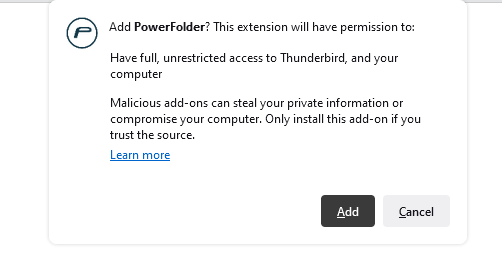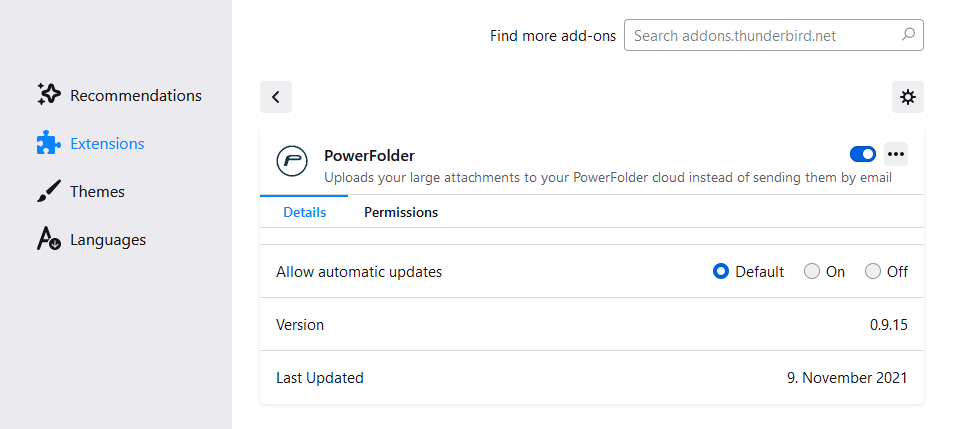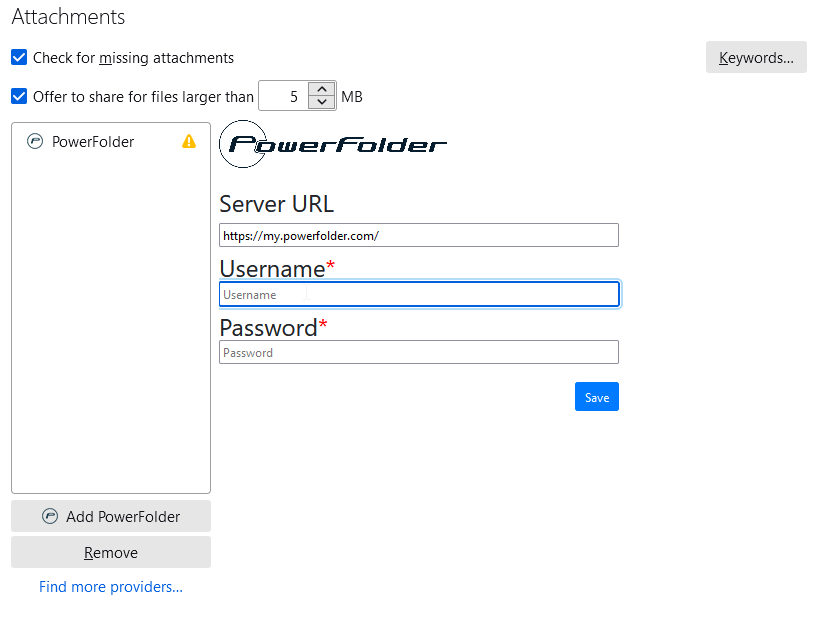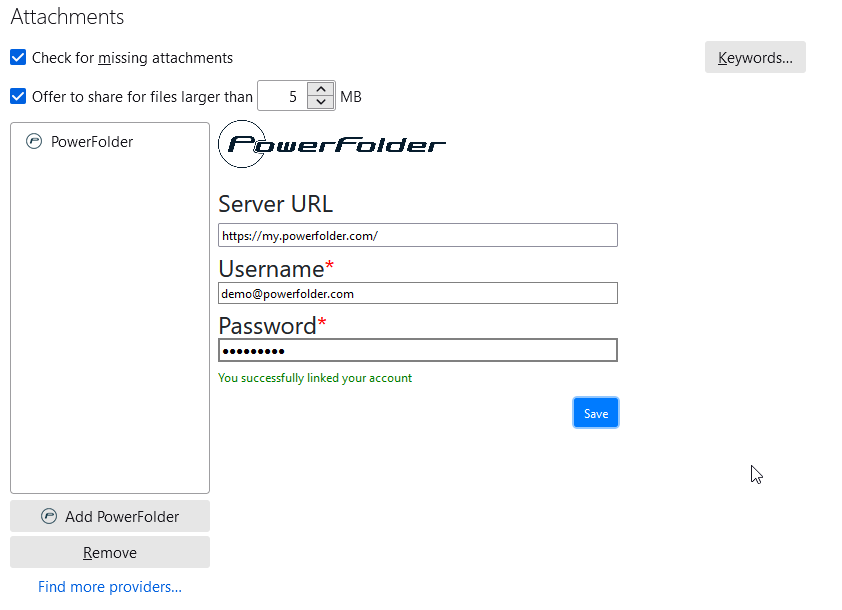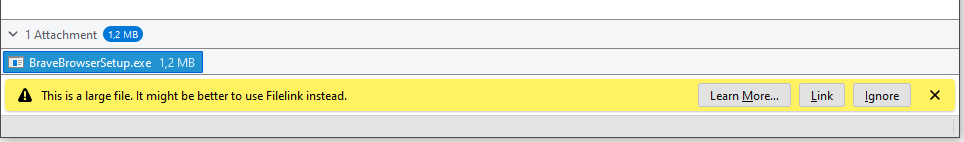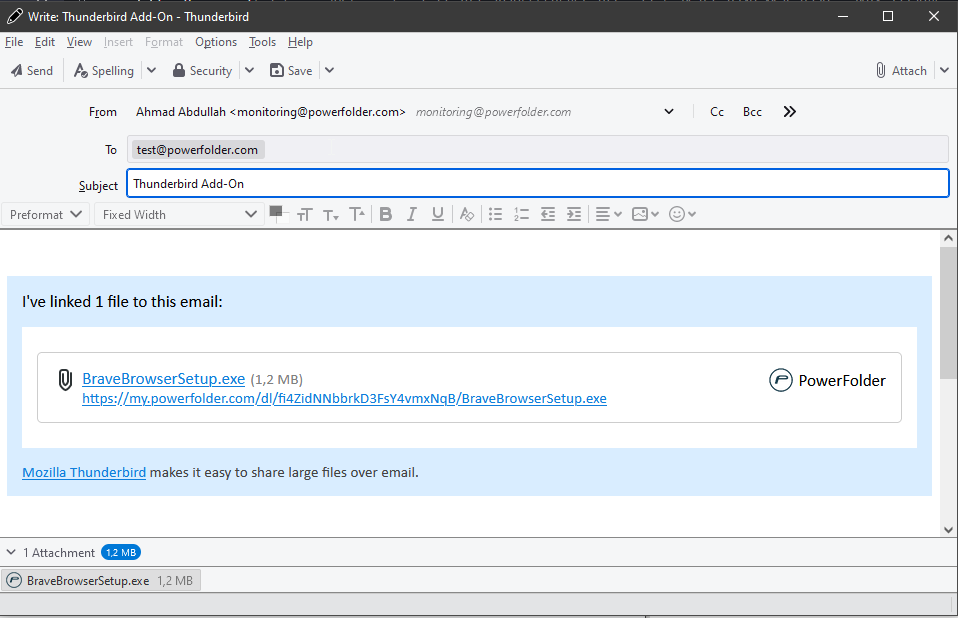Introduction
The 'PowerFolder Thunderbird Add-On' is an integration for PowerFolder into Thunderbird..
This Add-On is designed to make mailing a lot more comfortable with PowerFolder.
The 'PowerFolder Thunderbird Add-On' will upload attachments from E-Mails to a PowerFolder server per WebDav and generate download links for them.
The recipient will get an E-Mail containing download links for the specified attachments.
Sharing files with E-Mails has never been easier.
Installation
Before installing the 'PowerFolder Outlook Add-In' make sure you have theThunderbird is uptodate.
It is also required to have a PowerFolder Account.
Follow the following steps:
- Download the PowerFolder Thunderbird Add-On (Available soon)
- Go to the prefrences and select the Add-Ons and themes
- Click to "Extensions"
- Upload the Add-On using the option "Install Add-On from file..."
- Click on "Add" to install the Add-On
- Change to "Prefrences" and "Composition" and add "PowerFolder"
Configuration
- 552px60Configure the PowerFolder account and click on save
File-Links as Email Attachements
- Create an email and upload a attachment
- Click on "Link"
- Wait till the upload is fininshed and send the email containing the file link to download
Thunderbird Uploads
The uploads can be found under the user account in the folder "Mail Attachements", sorted with date and time.
![]() After deleting the data in mail attachements, the file-links are also unavailable and the recipent is unable to downoad the attachements.
After deleting the data in mail attachements, the file-links are also unavailable and the recipent is unable to downoad the attachements.