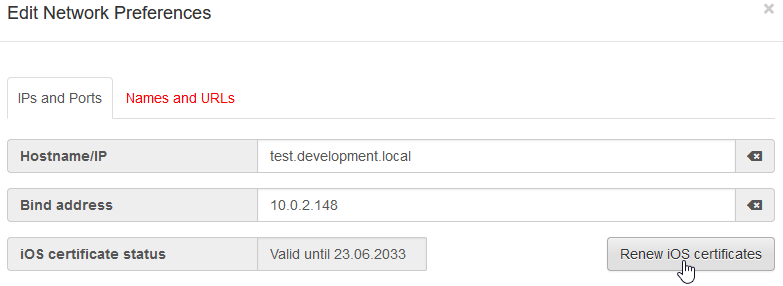- Release Date: February 2024
- Build Number: 20.2.103
- Type: Hot Fix Release
This release contains major security fixes, please upgrade your server as soon as possible.
Download Links
Upgrade Information
- Please read this complete Release Notes and instructions before upgrading.
- Please follow the regular upgrade documentation for Windows or Linux
- Upgrading any previous version higher or equal to version 16.0.100
- Cluster: Running different versions on the servers in the cluster is supported but limited to version >= 16.0.100
 Please renew the D2D certificate manually in the server preferences under "Network"
Please renew the D2D certificate manually in the server preferences under "Network"
Downgrade Information (optional)
- In case a downgrade to a previous version is necessary:
- For a downgrade, you have to review our downgrade documentation.
- Simply replace the PowerFolder-Server.jar file with that from the previous version you would like to run.
- Log messages due to the higher schema version of database can be ignored:
[DatabaseMigrator]: Database layout version is newer than expected.
Beta: New Feature "WOPI"
The Web Application Open Platform Interface (WOPI) is an open standard protocol developed by Microsoft that allows web-based applications to integrate with Office Online server products. WOPI enables seamless editing, viewing, and collaboration on Office documents such as Word, Excel, and PowerPoint, all within a web browser.
INFO
WOPI is available in this release as beta feature and can be tested with local ONLYOFFICE document servers.
Please don't use WOP productive using this server version
Enabling WOPI on your on-premise OO server please follow the guide: ONLYOFFICE Setup Guide#EnablingWOPI
Support for ONLYOFFICE EE v7.5.X
Compatibility
![]() Due to API and backend changes, is OO v7.5.X is only compatible with this and onwards PFS.
Due to API and backend changes, is OO v7.5.X is only compatible with this and onwards PFS.
PowerFolder server supports now the ONLYOFFICE EE edition v7.5.x.
For more information, please visit: ONLYOFFICE Setup Guide
Deactivate the plugins: ONLYOFFICE Setup Guide#DisablePluginsinONLYOFFICEServer
QA test results: /wiki/spaces/EDUDE/pages/1007288321
- Release Date: January 2024
- Build Number: 20.2.102
- Type: Hot Fix Release
Changes
- PFS-4261 - Data is uploaded in root folder through upload-form
- PFS-4265 - Fix StorageAPI call
- PFS-4198 - Merge federated proxy accounts on service migration
- PF-1845 Do not overwrite folder owner/admin permission for federated accounts during service migration
- PF-1845 Send invitation to all federated services the account is hosted on. Two in case of service migration
- Release Date: December 2023
- Build Number: 20.2.101
- Type: Hot Fix Release
Changes
- PFS-4254 - WOPI-URL should be empty after update and config should be distributed correctly in cluster
- PFS-4256 - Avoid creating documents with double file extensions
- PFS-4255 - Reload WOPI metadata after URL change in server settings
- Release Date: December 2023
- Build Number: 20.2.100
- Type: Service Pack Release
Changes
- PFS-4227 - BETA: Document editing with WOPI Interface
- PFS-4198 - Merge federated proxy accounts on service migration
- PFS-3493 - N3.6 - Show Android devices and Web Sessions under My Account -> Devices
- PFM-509 - Support for restriction of minimum version for Android app
- PFS-4235 - Fix WebDAV connection
- PFS-3813 - Data should be uploaded in exact location indeed of top level folder and refresh the link after upload
- PFS-4241 - Fix SSL issue after single server update using Jetty
- PFS-4236 - Fix D2D certificate manual renew
- PFS-4238 - Fix reset MFA for account
- PFS-4048 - Better accessibility of link settings
- PFS-4213 - Introduce “Keep logged in” as checkbox to Login page
- PFS-4233 - Set reply-to folder owner's email in notification mail of upload forms
- PFS-4234 - Logging of operating system per client/app
- PFS-4177 - Handle duplicate folder names during storage migration ("Not moving folder")
- PFS-4249 - Hide "Manage" button from after selecting files
- PFS-4237 - Fix deletion of Organization in Organization app
- PFS-4242 - Extend documentation of configuration