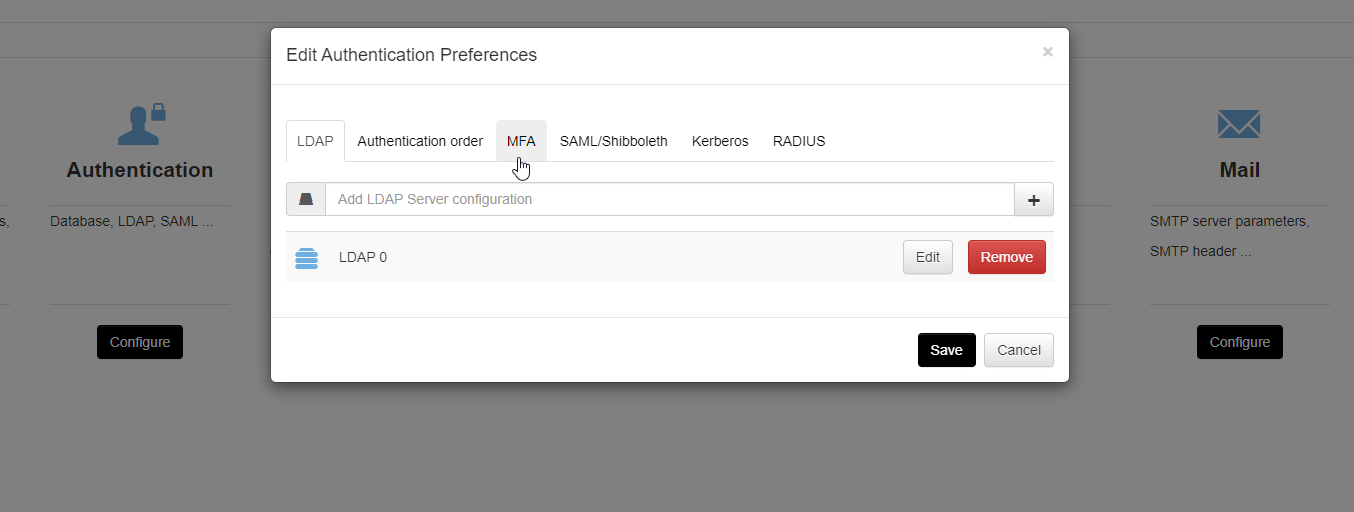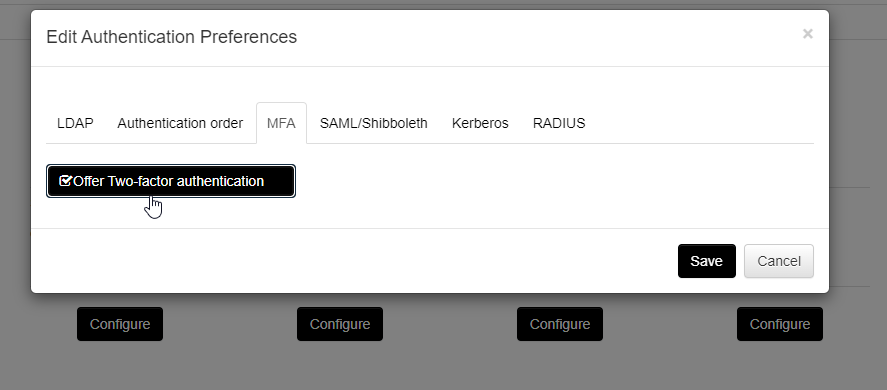Precondition: Mobile App
User can use the following apps (open source and free of cost):
Google Authenticator
Authy
Activation
Tha MFA can be activated for on premise server using following steps in admin portal:
- Go to settings
- Edit the authentication tab
- Select to offer MFA in the web
Use MFA
- Please follow the following documentation for the activation of MFA in user and admin account: Multi-Factor Authentication
Reset MFA
![]() The MFA data can only be reset through the server admin, user is unable to reset the MFA code.
The MFA data can only be reset through the server admin, user is unable to reset the MFA code.
Reset MFA for Users
- Edit the user account
- Reset the MFA data
- The password remains the same for the user
Reset Server Admin MFA
- To reset the MFA and password, please follow the guide: Problem: Forgot or lost admin credentials.
Overview: