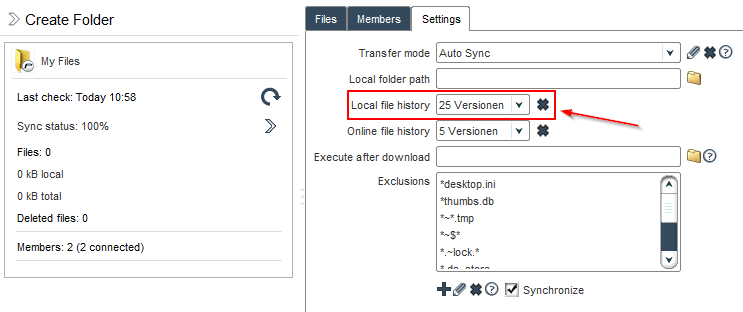| Section | |||||||||||||
|---|---|---|---|---|---|---|---|---|---|---|---|---|---|
|
...
- Enable the Advanced Mode.
- Click on the folder in question in the main window.
- In the right pane which opens up, please click on the Settings tab.
- Select from the Local file history drop-down how many versions should be stored locally.
 Done. The file history will now keep the number of versions configured above.
Done. The file history will now keep the number of versions configured above.
Purging the file
...
history contents for a folder
To purge all versions from the file history:
- Enable the Advanced Mode.
- Click on the folder in question in the main window.
- In the right pane which opens up, please click on the Settings tab.
- Click on the delete button next to the right of the Local file history drop-down.
- Click on Purge to confirm emptying the file archive history and delete all versions stored.
 Done. All versions in the file history are now deleted.
Done. All versions in the file history are now deleted.
...