With the concept of Organizations the PowerFolder Server is able to offer multi-tenancy. The PowerFolder Server Administrator can create an Organization to seal groups of users off from each other. Those users will only see other users of their Organization. User ManagementThere are two kinds of users within an Organization: - Administrative Users
- Normal Users
The Administrative Users are able to see more detailed information about the Organization, e. g. the number of users or the used storage space. In addition, they are also able to create Normal Users within an Organization and assign them storage from the storage space the Organization possesses. Furthermore, they can also create Folders which they can assign to specific Normal Users within the Organization.
Normal Users are either created by Administrative Users in the Organization or by the admin in PowerFolder Server, which then are assigned to an organization. The storage space of the Normal Users consist from the storage space the Organization possesses, for example if the storage space of an organization is fully divided between Normal Users then the Administrative Users are unable to create Normal Users since the storage space has already been used. Creating / Managing User AccountsJust press the Plus button  and enter the information of the new user account. and enter the information of the new user account. 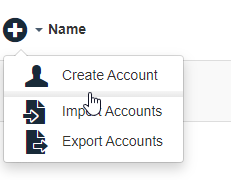 Image Added Image Added
Required fieldsUsername (in the form of an e-mail address)
Specification of a quota(recommended)
Organization (please select the correct user organization) Account tabUsername: Must be an e-mail address  Leave the password field empty so that the user can set its password through welcome email Leave the password field empty so that the user can set its password through welcome email
Quota (GB): Enter the amount of space you want the user to be allocated. Remember that you cannot assign more quota than is available in the organization.
Only users with assigned quota can create their own folders (top level).
Optional: first name, last name, phone number
If you have entered a first and/or last name, these will be displayed in the web interface instead of the user name.
Valid until: Set a date here from when the user can no longer log in. This is very useful for temporary employees.
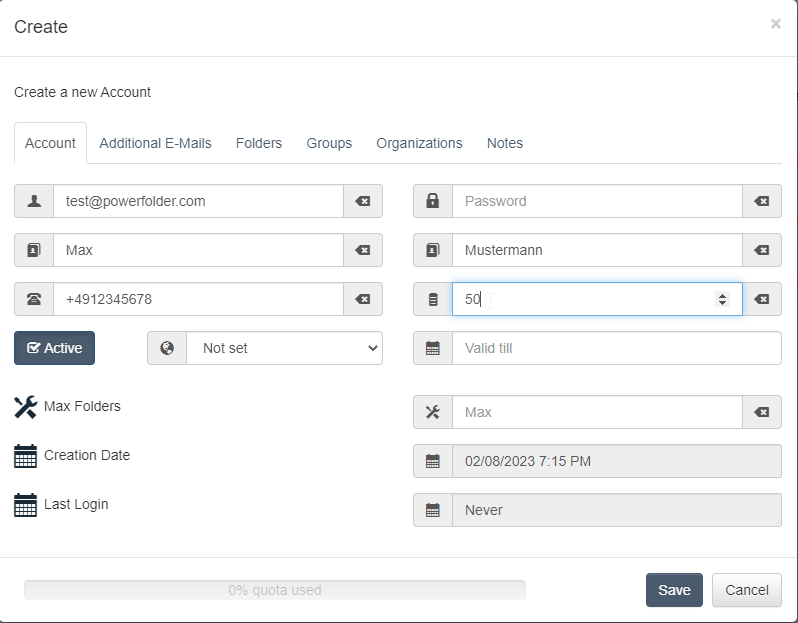 Image Added Image Added
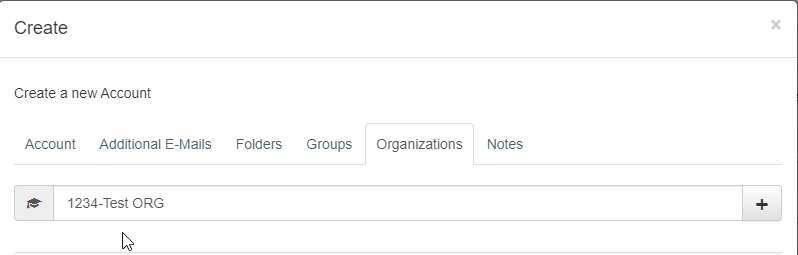 Image Added Image Added
Individual Branding for Organizations From PowerFolder Server Version 15.8.100 it is possible that the admins can create an individual branding for their users, existing organizations and also new organizations can use their own web branding with logs and color combinations for available options:
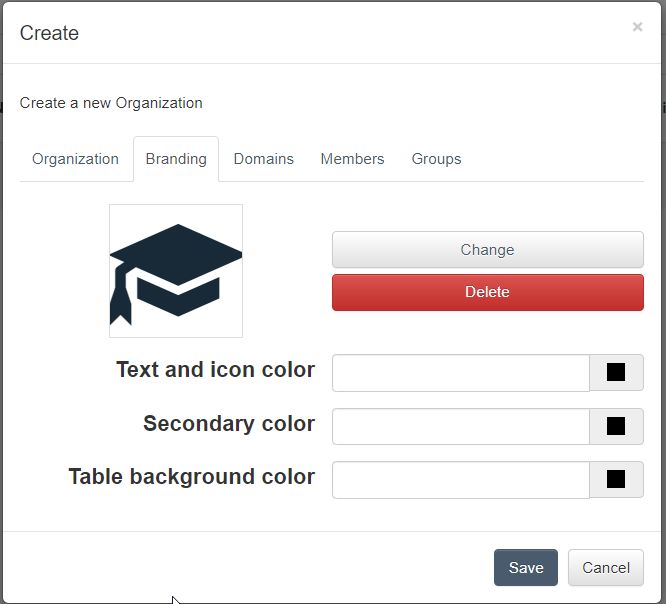 Image Added Image Added
The admins can customize the branding for their users:
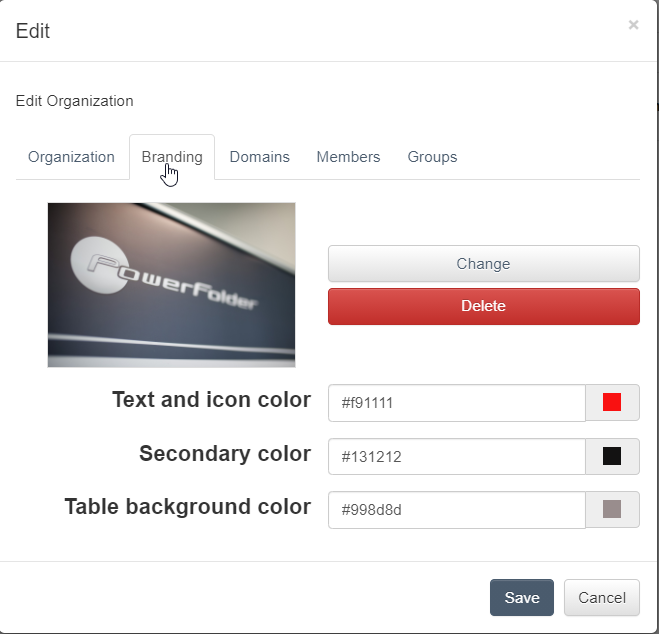 Image Added Image Added
After saving the settings the branding is available directly and the user is directed to the landing page after login.
| Info |
|---|
 Please reload the browser cache if the organization branding is not loaded in the web browser Please reload the browser cache if the organization branding is not loaded in the web browser
|
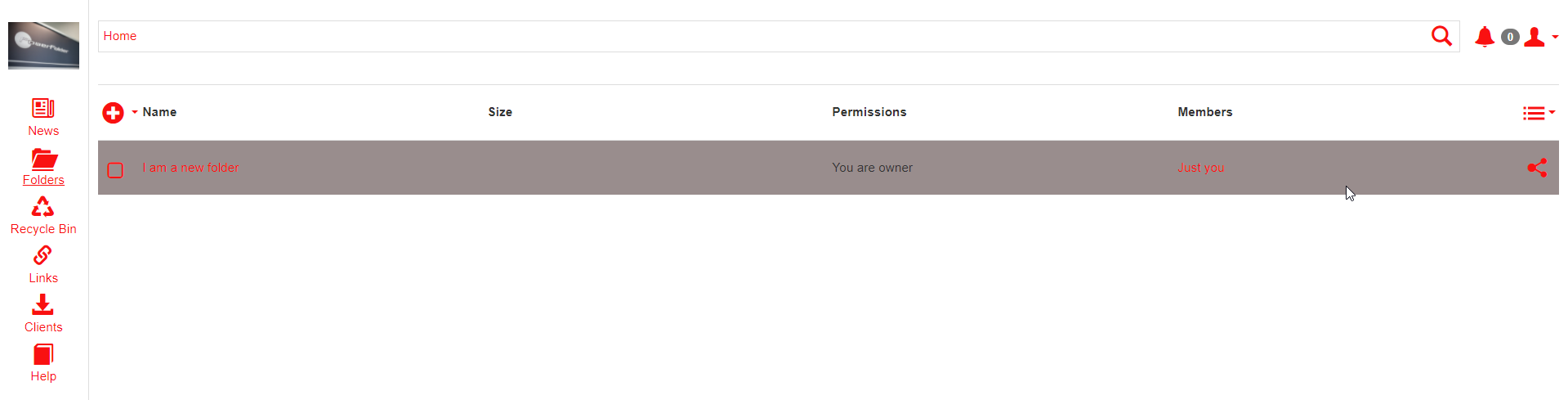 Image Added Image Added
Configuration Entries (only for PowerFolder server)| Config Entry | Value | Description | Explanation |
|---|
web.invite.auto_complete.org.only | | Enable auto-complete on organizations only | If set to true, auto-completion for users will only work within organizations. If set to false, auto completion for users will show all users of the installation. | web.org.create_by_user | | Allow organizations created by users | If set to true, normal users will be able to create an Organization. If set to false, only administrative users are able to create Organizations. | security.permissions.org_admin_folder_access | | Allow organization admin access to folders | If set to true, the Organization Admin has access to all Folders of the Organization. If set to false, the Organization Admin only sees his/her own Folders. | Warning |
|---|
If these settings is activated, please note that in the case that the Organization Admin passes ownership to a Folder he/she is owner of to another user, the Organization Admin will be removed from the Members list! |
| server.register.org.max_users | Integer value |
| The default value for the maximum number of users, when an Organization is created by a normal user. This number has to be set to a value smaller than the number of maximum users of your PowerFolder Server License. | server.register.os.size | Integer value |
| The default value of storage space a new user gets. This value has to be smaller than the storage limit of your PowerFolder Server License. |
Individual Organizations BrandingFrom PowerFolder Server Version 15.8.100 it is possible that the admins can create an individual branding for their users, existing organizations and also new organizations can use their own web branding with logs and color combinations for available options: 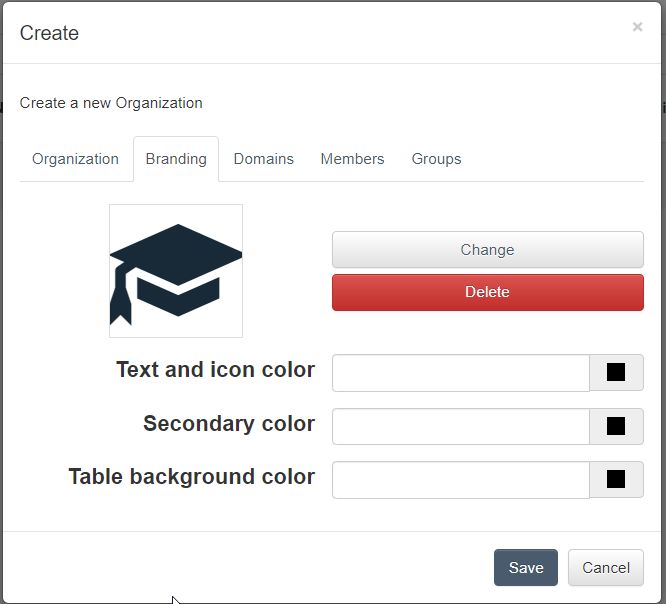 Image Removed Image Removed
The admins can customize the branding for their users: 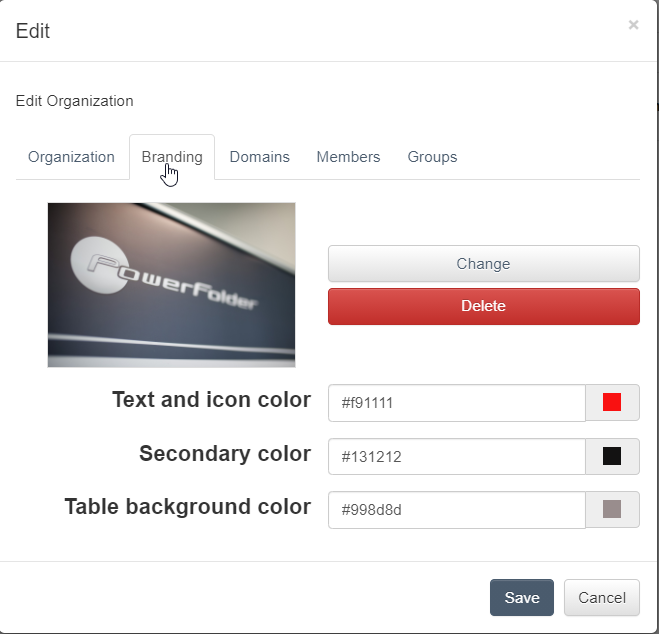 Image Removed Image Removed
After saving the settings the branding is available directly and the user is directed to the landing page after login | Info |
|---|
 Please reload the browser cache if the organization branding is not loaded in the web browser Please reload the browser cache if the organization branding is not loaded in the web browser
|
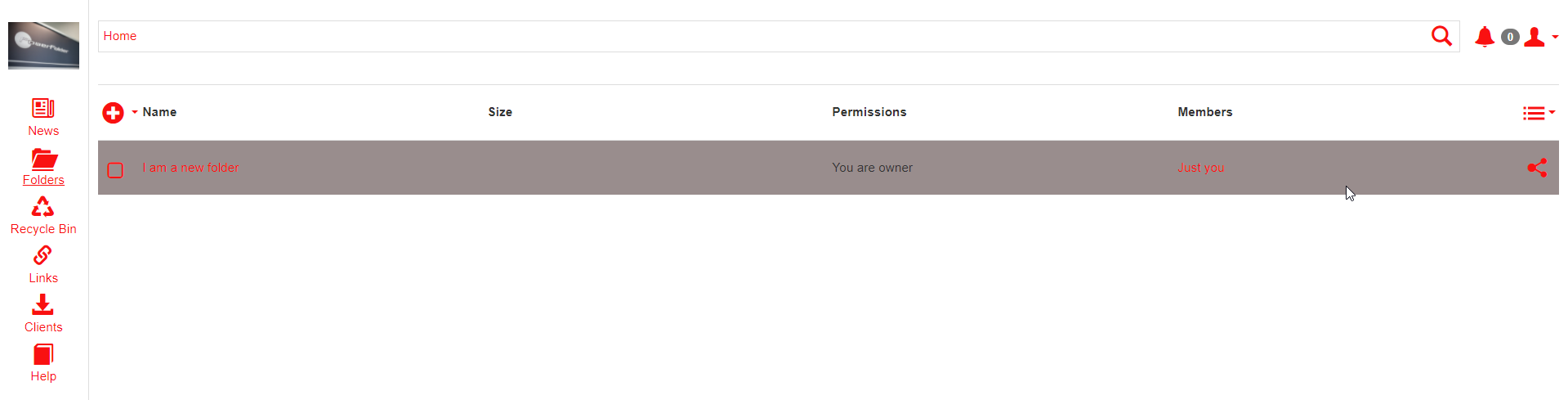 Image Removed Image Removed
|