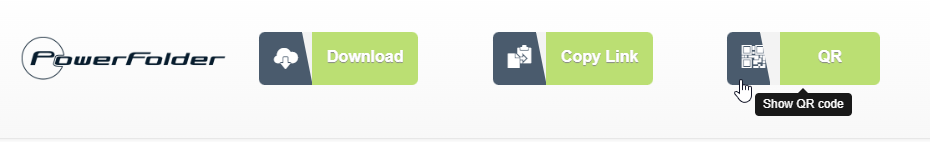PowerFolder Server 18 FINAL
- Release Date: October 2022
- Build Number: 18.0.101
- Type: Service Pack Release
All production builds are starting from X.Y.100* and development builds (not for productive use) are starting from X.Y.1 - 99
* (Where X=Major software version and Y=Service pack number)
Download Links (Please use higher server versions to update?
- Linux
- Windows
Upgrade Information
- Please read this complete Release Notes and instructions before upgrading.
- Please follow the regular upgrade documentation for Windows or Linux
- Upgrading any previous version higher or equal to version 11.8
- Cluster: Running different versions on the servers in the cluster is supported but limited to version >= 14.3.5
- Java Runtime (JDK) Upgrade (Windows Only, Linux still uses JDK 15)
Important
folders.mount.dynamic=falseserver.sync.mandatory=false
New Feature: QR Codes for File-Links
The file links can now be shared through QR codes, in order to obtain one, please call a created file-link URL and copy the code in the browser.
New Feature: Service Migration
PowerFolder provides the opportunity to migrate a complete on-premise setup the PowerFolder Cloud without any downtime using API. This feature can also help a service provide to update the cloud components to new standards or replace the old hardware.
![]() If you want to use this feature please book an consultancy appointment with PowerFolder-Support team.
If you want to use this feature please book an consultancy appointment with PowerFolder-Support team.
Default Server Configurations
All of the following PowerFolder configuration entries are turned on an active from v18 FINAL and higher:
file_link.random_ids.enabled=true
server.sync.mandatory=true
storage.stickyness.accounts=true
folder.storage.path.check=true
Downgrade Information (optional)
- In case a downgrade to a previous version is necessary:
- For a downgrade you have to review our downgrade documentation.
- Simply replace the PowerFolder-Server.jar file with that from the previous version you would like to run.
- Log messages due to the higher schema version of database can be ignored:
[DatabaseMigrator]: Database layout version is newer than expected.
Changes
- Service Migration of On-Premise Installations into PowerFolder Cloud
- PF-1820 - Activate all new features of version 17 and 16 by default for new systems
- PFS-4050 - Set orgs to ACTIVE on target system: Switch accounts to target system
- PFS-4011 - Links: Provide QR-Code for share
- PFS-4034 - Show invitations on top of the folder
- PFS-4058 - Fix "download" button in file links
- PFS-4057 - Fix "download" of top level folders
- PFS-3873 - Fix quota for SAML accounts after merging from external DB accounts
- PFS-3988 - Recycle bin: Fix clean up recycle bin in admin settings
- PFS-4044 - Provide logging when user leave a shared folder
- PFS-4045 - Provide logging when user changes its password through my account
- PFS-4056 - Fix scrolling and search in Organization
- PFS-4046 - Hide "delete" button when the server setting is set to folder owner
- PFS-4067 - Support retrieval of hosting servers with 2000+ folders in client