Opening Account profileOn your profile you can see all important information about your user account. Just press the  icon (or your avatar) at the top right corner and click on "My Account". icon (or your avatar) at the top right corner and click on "My Account". 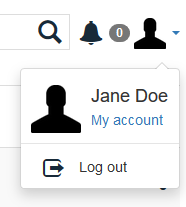
The overview of your account information will open. There you can change your first and last name, your phone number, add an additional e-mail or change your password. You may also upload an avatar by pressing change on the left side. Also you may directly upgrade your account to receive more quota for your files. Additionally the quota bar shows you how much space got used for your files, your file history and how many free space is left when hovering with your mouse above the bar.
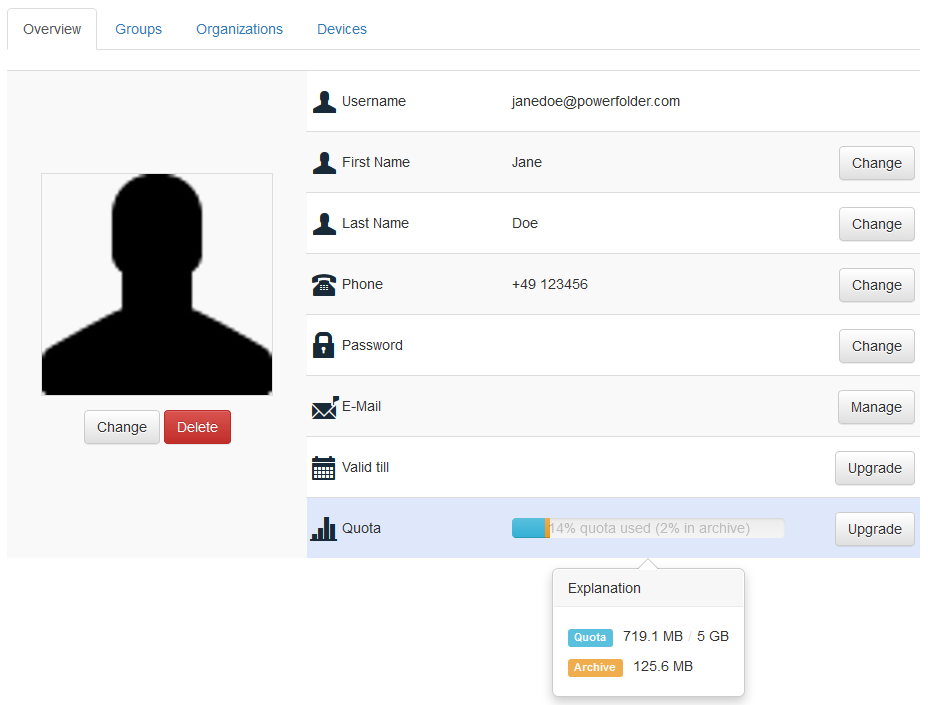
You also may switch to the tabs Groups, Organizations or Devices, to see more details about how your account is connected to others or to see which devices are already synchronizing your files. |