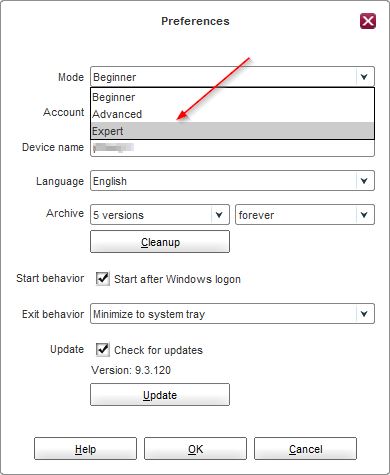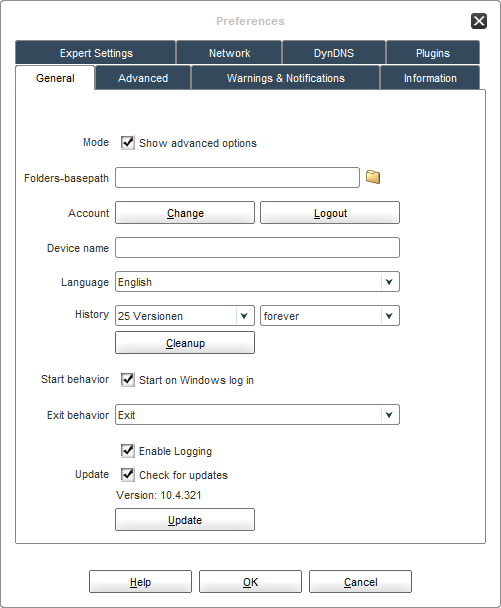| Section | |||||||||||||
|---|---|---|---|---|---|---|---|---|---|---|---|---|---|
|
Enabling the Expert Mode
To enable the Expert Mode:
- Click on Preferences in the main window.Click the Expert in drop down menu
- Mark the Show advanced options checkbox.
- Click on OK.
![]() After enabling the Expert Advanced Mode the client will ask for a restart. Please click on Restart to confirm that.
After enabling the Expert Advanced Mode the client will ask for a restart. Please click on Restart to confirm that.
![]() Currently our client provides three modes to choose from but in near future Advanced Mode will be disabled resulting in only two modes.
Currently our client provides three modes to choose from but in near future Advanced Mode will be disabled resulting in only two modes.