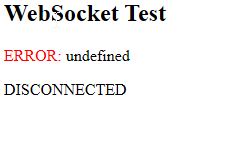In order to use the Peer-to-Peer functionality of the D2D iOS App, the SSL CA certificate for the D2D protocol must be set in the server settings. D2D SSL CA Certificate and SSL CertificateThe D2D protocol uses SSL, which requires all servers and clients to have a valid SSL certificate. Clients create certificates automatically, which are signed by the server. This requires the server to become a certificate authority (CA), which must be activated in the server settings in the web interface. In Preferences→Network the D2D certificate status can be seen. If the status is "invalid", a new CA certificate can be created with the "Renew D2D Certificate" button. The server then creates a new valid CA certificate, which is stored in server_maintenance/d2d/ca.pem and server_maintenance/d2d/ca.jks. It is not necessary to restart the server after certificate creation or renewal. Web Socket configuration for iOSThe D2D protocol uses Web Socket to communicate with the server. When used in cluster setup, the load balancer needs to be configured to allow protocol upgrades from HTTP to WebSocket. Also, each node must be directly accessible for WebSocket via URL. For example, the node with ID node1 must be accessible for WebSocket via URL my.server.com/websocket/node1 which needs to be redirected to $internalAddress/websocket. Please see the two examples below for nginx and Apache: Sample Configuration| Code Block |
|---|
| upstream cluster {
ip_hash;
server 10.0.0.1:8080;
server 10.0.0.2:8080;
keepalive 100;
}
server {
listen 10.0.0.1:80;
server_name powerfolder.com;
return 301 https://$server_name$request_uri;
}
server {
listen 10.0.0.1:443 ssl;
ssl_certificate certificates/cluster.crt.pem;
ssl_certificate_key certificates/cluster.key.pem;
server_name powerfolder.com;
client_max_body_size 2G;
location / {
proxy_http_version 1.1;
proxy_set_header Connection "";
proxy_pass http://powerfolder.com;
}
location /websocket/nodeID1 {
proxy_http_version 1.1;
proxy_pass http://10.0.0.1:8080/websocket;
proxy_set_header Upgrade $http_upgrade;
proxy_set_header Connection "Upgrade";
}
location /websocket/nodeID2 {
proxy_http_version 1.1;
proxy_pass http://10.0.0.2:8080/websocket;
proxy_set_header Upgrade $http_upgrade;
proxy_set_header Connection "Upgrade";
}
location /websocket {
proxy_http_version 1.1;
proxy_pass http://cluster/websocket;
proxy_set_header Upgrade $http_upgrade;
proxy_set_header Connection "Upgrade";
}
} |
 WebSocket ProxyPass entries have to be defined BEFORE other ProxyPass entries WebSocket ProxyPass entries have to be defined BEFORE other ProxyPass entries
| Code Block |
|---|
| <Proxy balancer://httpcluster>
BalancerMember http://10.0.0.1:8080 route=nodeID1
BalancerMember http://10.0.0.2:8080 route=nodeID2
BalancerMember http://10.0.0.3:8080 route=nodeID3
ProxySet stickysession=rpcid|JSESSIONID|jsessionid scolonpathdelim=On lbmethod=bybusyness
</Proxy>
<Proxy balancer://websocketcluster>
BalancerMember ws://10.0.0.1:8080
BalancerMember ws://10.0.0.2:8080
BalancerMember ws://10.0.0.3:8080
ProxySet lbmethod=bybusyness
</Proxy>
ProxyRequests Off
ProxyPass /websocket/nodeID1 ws://10.0.0.1:8080/websocket
ProxyPass /websocket/nodeID2 ws://10.0.0.2:8080/websocket
ProxyPass /websocket/nodeID3 ws://10.0.0.3:8080/websocket
ProxyPass /websocket balancer://websocketcluster/websocket
ProxyPass /rpc balancer://httpcluster/rpc nocanon
ProxyPassReverse /rpc balancer://httpcluster/rpc
ProxyPass / balancer://httpcluster/ nocanon
ProxyPassReverse / balancer://httpcluster/ |
Enabling Web Sockets for ClientPlease enable also the web sockets for client, you can simply extend the web sockets for iOS to clients. Sample Configuration Precondition: Please update the following configuration in Defaullt.config (sever) or PowerFolder.config (client) to use the web socket connection: Precondition: Please update the following configuration in Defaullt.config (sever) or PowerFolder.config (client) to use the web socket connection:
connections.websocket=true
| Code Block |
|---|
| <Proxy balancer://httpcluster>
BalancerMember http://10.0.0.1:8080 route=nodeID1
BalancerMember http://10.0.0.2:8080 route=nodeID2
BalancerMember http://10.0.0.3:8080 route=nodeID3
ProxySet stickysession=rpcid|JSESSIONID|jsessionid scolonpathdelim=On lbmethod=bybusyness
</Proxy>
<Proxy balancer://websocketcluster>
BalancerMember ws://10.0.0.1:8080
route=nodeID1 BalancerMember http:BalancerMember ws://10.0.0.2:8080
route=nodeID2 BalancerMember httpws://10.0.0.3:8080
route=nodeID3 ProxySet lbmethod=bybusyness
</Proxy>
ProxyRequests Off
ProxyPass ProxySet stickysession=rpcid|JSESSIONID|jsessionid scolonpathdelim=On lbmethod=bybusyness </Proxy>/websocket/nodeID1 <Proxy balancerws://websocketcluster>
BalancerMember ws://10.0.0.1:8080/websocket
ProxyPass /websocket/nodeID2 BalancerMember ws://10.0.0.2:8080/websocket
ProxyPass /websocket/nodeID3 BalancerMember ws://10.0.0.3:8080/websocket
ProxyPass /websocket ProxySet lbmethod=bybusyness </Proxy> balancer://websocketcluster/websocket
ProxyPass ProxyRequests Off ProxyPass /websocket_client/nodeID1 ws://10.0.0.1:8080/websocket
_client
ProxyPass /websocket_client/nodeID2 ws://10.0.0.2:8080/websocket
_client
ProxyPass /websocket_client/nodeID3 ws://10.0.0.3:8080/websocket
_client
ProxyPass /websocket_client balancer://websocketcluster/websocket_client
ProxyPass ProxyPass /rpc /rpc balancer://httpcluster/rpc nocanon
ProxyPassReverse ProxyPassReverse/rpc /rpc balancer://httpcluster/rpc
ProxyPass ProxyPass / / balancer://httpcluster/ nocanon
ProxyPassReverse ProxyPassReverse/ / balancer://httpcluster/ |
Testing WebSocket configurationWe have prepared a sample HTML-File to test all the complete WebSoket-Contstruction and connectivity of your server including Loadbalancer, please note that you have to cutomize / edit the file and give the address of your server under the field "wsURI". A example is as follows: wsUri = "wss://my.ownserver.com/websocket"; Sample test file for connection check| Code Block |
|---|
| language | xml |
|---|
| title | websocket |
|---|
| <!DOCTYPE html>
<meta charset="utf-8" />
<title>WebSocket Test</title>
<script language="javascript" type="text/javascript">
var wsUri = "wss://my.ownserver.com/websocket";
var output;
function init()
{
output = document.getElementById("output");
testWebSocket();
}
function testWebSocket()
{
websocket = new WebSocket(wsUri);
websocket.onopen = function(evt) { onOpen(evt) };
websocket.onclose = function(evt) { onClose(evt) };
websocket.onmessage = function(evt) { onMessage(evt) };
websocket.onerror = function(evt) { onError(evt) };
}
function onOpen(evt)
{
writeToScreen("CONNECTED");
doSend("WebSocket Test");
}
function onClose(evt)
{
writeToScreen("DISCONNECTED");
}
function onMessage(evt)
{
writeToScreen('<span style="color: blue;">RESPONSE: ' + evt.data+'</span>');
websocket.close();
}
function onError(evt)
{
writeToScreen('<span style="color: red;">ERROR:</span> ' + evt.data);
}
function doSend(message)
{
writeToScreen("SENT: " + message);
websocket.send(message);
}
function writeToScreen(message)
{
var pre = document.createElement("p");
pre.style.wordWrap = "break-word";
pre.innerHTML = message;
output.appendChild(pre);
}
window.addEventListener("load", init, false);
</script>
<h2>WebSocket Test</h2>
<div id="output"></div> |
Sample downloadable test fileThe downloadable test file: websockets.html Test resultsAfter a successful of web sockets on your system, you will get:  Image Removed Image Removed
After an unsuccessful setup, the results are as follows: 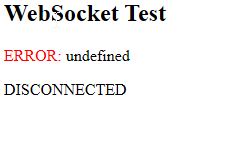 Image Removed Image Removed
Create and Renew the D2D-CertificatePlease make sure that the administrator of the server should create the D2D-Certificate that is used for the encrypted dataflow from device to the Web-Sockets. This certificate is valid only for one year and after that it should be renewed manually through admin-portal under Network-Settings:  Image Removed Image Removed
Enabling Web Sockets for ClientPlease enable also the web sockets for client, you can simply extend the web sockets for iOS to clients. Sample Configuration Precondition: Please update the following configuration in Defaullt.config (sever) or PowerFolder.config (client) to use the web socket connection: Precondition: Please update the following configuration in Defaullt.config (sever) or PowerFolder.config (client) to use the web socket connection:
connections.websocket=true
| Code Block |
|---|
| <Proxy balancer://httpcluster>
BalancerMember http://10.0.0.1:8080 route=nodeID1
BalancerMember http://10.0.0.2:8080 route=nodeID2
BalancerMember http://10.0.0.3:8080 route=nodeID3
ProxySet stickysession=rpcid|JSESSIONID|jsessionid scolonpathdelim=On lbmethod=bybusyness
</Proxy>
<Proxy balancer://websocketcluster>
BalancerMember ws://10.0.0.1:8080
BalancerMember ws://10.0.0.2:8080
BalancerMember ws://10.0.0.3:8080
ProxySet lbmethod=bybusyness
</Proxy>
ProxyRequests Off
ProxyPass /websocket/nodeID1 ws://10.0.0.1:8080/websocket
ProxyPass /websocket/nodeID2 ws://10.0.0.2:8080/websocket
ProxyPass | Code Block |
|---|
| <Proxy balancer://httpcluster>
BalancerMember http://10.0.0.1:8080 route=nodeID1
BalancerMember http://10.0.0.2:8080 route=nodeID2
BalancerMember http://10.0.0.3:8080 route=nodeID3
ProxySet stickysession=rpcid|JSESSIONID|jsessionid scolonpathdelim=On lbmethod=bybusyness
</Proxy>
<Proxy balancer://websocketcluster>
BalancerMember ws://10.0.0.1:8080
BalancerMember ws://10.0.0.2:8080
BalancerMember ws://10.0.0.3:8080
ProxySet lbmethod=bybusyness
</Proxy>
ProxyRequests Off
ProxyPass /websocket/nodeID1 ws://10.0.0.1:8080/websocket
ProxyPass /websocket/nodeID2 ws://10.0.0.2:8080/websocket
ProxyPass /websocket/nodeID3 ws://10.0.0.3:8080/websocket
ProxyPass /websocket balancer://websocketcluster/websocket
ProxyPass /websocket_client/nodeID1 ws://10.0.0.1:8080/websocket_client
ProxyPass /websocket_client/nodeID2 ws://10.0.0.2:8080/websocket_client
ProxyPass /websocket_client/nodeID3 ws://10.0.0.3:8080/websocket_client
ProxyPass /websocket_client balancer://websocketcluster/websocket_client
ProxyPass /rpc balancer://httpcluster/rpc nocanon
ProxyPassReverse /rpc balancer://httpcluster/rpc
ProxyPass / balancer://httpcluster/ nocanon
ProxyPassReverse / balancer://httpcluster/
nginx
upstream cluster {
ip_hash;
server 10.0.0.1:8080;
server 10.0.0.2:8080;
keepalive 100;
}
server {
listen 10.0.0.1:80;
server_name powerfolder.com;
return 301 https://$server_name$request_uri;
}
server {
listen 10.0.0.1:443 ssl;
ssl_certificate certificates/cluster.crt.pem;
ssl_certificate_key certificates/cluster.key.pem;
server_name powerfolder.com;
client_max_body_size 2G;
location / {
proxy_http_version 1.1;
proxy_set_header Connection "";
proxy_pass http://powerfolder.com;
}
location /websocket/nodeID3nodeID1 {
ws://10.proxy_http_version 1.1;
proxy_pass http://10.0.0.31:8080/websocket;
ProxyPass proxy_set_header Upgrade $http_upgrade;
/websocket proxy_set_header Connection "Upgrade";
}
location balancer://websocketcluster/websocketwebsocket/nodeID2 {
ProxyPass proxy_http_version 1.1;
/websocket_client/nodeID1 wsproxy_pass http://10.0.0.12:8080/websocket_client
ProxyPass;
proxy_set_header Upgrade $http_upgrade;
/websocket_client/nodeID2 proxy_set_header Connection "Upgrade";
ws://10.0.0.2:8080/websocket_client
ProxyPass}
location /websocket {
/websocket_client/nodeID3proxy_http_version 1.1;
wsproxy_pass http://10.0.0.3:8080/websocket_client
ProxyPasscluster/websocket;
proxy_set_header Upgrade $http_upgrade;
/websocket_clientproxy_set_header Connection "Upgrade";
}
location balancer://websocketcluster/websocket_client/nodeID1 {
ProxyPass proxy_http_version 1.1;
/rpc proxy_pass http://10.0.0.1:8080/websocket_client;
proxy_set_header Upgrade $http_upgrade;
proxy_set_header Connection balancer://httpcluster/rpc nocanon
ProxyPassReverse "Upgrade";
}
location /websocket_client/rpcnodeID2 {
proxy_http_version 1.1;
balancerproxy_pass http://httpcluster/rpc
ProxyPass10.0.0.2:8080/websocket_client;
proxy_set_header Upgrade $http_upgrade;
/ proxy_set_header Connection "Upgrade";
}
location /websocket_client {
proxy_http_version balancer://httpcluster/1.1;
nocanon ProxyPassReverse /proxy_pass http://cluster/websocket_client;
proxy_set_header Upgrade $http_upgrade;
proxy_set_header Connection "Upgrade";
balancer://httpcluster/ |
| Code Block |
|---|
| <Proxy balancer://httpcluster>
BalancerMember http://10.0.0.1:8080 route=nodeID1
BalancerMember http://10.0.0.2:8080 route=nodeID2
BalancerMember http://10.0.0.3:8080 route=nodeID3
ProxySet stickysession=rpcid|JSESSIONID|jsessionid scolonpathdelim=On lbmethod=bybusyness
</Proxy>
<Proxy balancer://websocketcluster>
BalancerMember ws://10.0.0.1:8080
BalancerMember ws://10.0.0.2:8080
BalancerMember ws://10.0.0.3:8080
ProxySet lbmethod=bybusyness
</Proxy>
ProxyRequests Off
ProxyPass /websocket/nodeID1 ws://10.0.0.1:8080/websocket
ProxyPass /websocket/nodeID2 ws://10.0.0.2:8080/websocket
ProxyPass /websocket/nodeID3 ws://10.0.0.3:8080/websocket
ProxyPass /websocket balancer://websocketcluster/websocket
ProxyPass /websocket_client/nodeID1 ws://10.0.0.1:8080/websocket_client
ProxyPass /websocket_client/nodeID2 ws://10.0.0.2:8080/websocket_client
ProxyPass /websocket_client/nodeID3 ws://10.0.0.3:8080/websocket_client
ProxyPass /websocket_client balancer://websocketcluster/websocket_client
ProxyPass /rpc balancer://httpcluster/rpc nocanon
ProxyPassReverse /rpc balancer://httpcluster/rpc
ProxyPass / balancer://httpcluster/ nocanon
ProxyPassReverse / balancer://httpcluster/
nginx
upstream cluster {
ip_hash;
server 10.0.0.1:8080;
server 10.0.0.2:8080;
keepalive 100;
}
server {
listen 10.0.0.1:80;
server_name powerfolder.com;
return 301 https://$server_name$request_uri;
}
server {
listen 10.0.0.1:443 ssl;
ssl_certificate certificates/cluster.crt.pem;
ssl_certificate_key certificates/cluster.key.pem;
server_name powerfolder.com;
client_max_body_size 2G;
location / {
proxy_http_version 1.1;
proxy_set_header Connection "";
proxy_pass http://powerfolder.com;
}
location /websocket/nodeID1 {
proxy_http_version 1.1;
proxy_pass http://10.0.0.1:8080/websocket;
proxy_set_header Upgrade $http_upgrade;
proxy_set_header Connection "Upgrade";
}
location /websocket/nodeID2 {
proxy_http_version 1.1;
proxy_pass http://10.0.0.2:8080/websocket;
proxy_set_header Upgrade $http_upgrade;
proxy_set_header Connection "Upgrade";
}
location /websocket {
proxy_http_version 1.1;
proxy_pass http://cluster/websocket;
proxy_set_header Upgrade $http_upgrade;
proxy_set_header Connection "Upgrade";
}
location /websocket_client/nodeID1 {
proxy_http_version 1.1;
proxy_pass http://10.0.0.1:8080/websocket_client;
proxy_set_header Upgrade $http_upgrade;
proxy_set_header Connection "Upgrade";
}
location /websocket_client/nodeID2 {
proxy_http_version 1.1;
proxy_pass http://10.0.0.2:8080/websocket_client;
proxy_set_header Upgrade $http_upgrade;
proxy_set_header Connection "Upgrade";
}
location /websocket_client {
proxy_http_version 1.1;
proxy_pass http://cluster/websocket_client;
proxy_set_header Upgrade $http_upgrade;
proxy_set_header Connection "Upgrade";
}
} |
Testing WebSocket configurationTesting Web Socket Configuration iOSWe have prepared a sample HTML-File to test all the complete WebSoket-Contstruction and connectivity of your server including Loadbalancer, please note that you have to cutomize / edit the file and give the address of your server under the field "wsURI". A example is as follows: wsUri = "wss://my.ownserver.com/websocket"; Sample test file for connection check| Code Block |
|---|
| language | xml |
|---|
| title | websocket |
|---|
| <!DOCTYPE html>
<meta charset="utf-8" />
<title>WebSocket Test</title>
<script language="javascript" type="text/javascript">
var wsUri = "wss://my.ownserver.com/websocket";
var output;
function init()
{
output = document.getElementById("output");
testWebSocket();
}
function testWebSocket()
{
websocket = new WebSocket(wsUri);
websocket.onopen = function(evt) { onOpen(evt) };
websocket.onclose = function(evt) { onClose(evt) };
websocket.onmessage = function(evt) { onMessage(evt) };
websocket.onerror = function(evt) { onError(evt) };
}
function onOpen(evt)
{
writeToScreen("CONNECTED");
doSend("WebSocket Test");
}
function onClose(evt)
{
writeToScreen("DISCONNECTED");
}
function onMessage(evt)
{
writeToScreen('<span style="color: blue;">RESPONSE: ' + evt.data+'</span>');
websocket.close();
}
function onError(evt)
{
writeToScreen('<span style="color: red;">ERROR:</span> ' + evt.data);
}
function doSend(message)
{
writeToScreen("SENT: " + message);
websocket.send(message);
}
function writeToScreen(message)
{
var pre = document.createElement("p");
pre.style.wordWrap = "break-word";
pre.innerHTML = message;
output.appendChild(pre);
}
window.addEventListener("load", init, false);
</script>
<h2>WebSocket Test</h2>
<div id="output"></div> |
Sample FileThe downloadable test file: websockets.html ResultsAfter a successful of web sockets on your system, you will get:  Image Added Image Added
After an unsuccessful setup, the results are as follows: 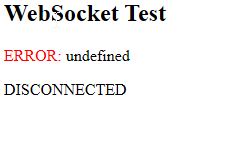 Image Added Image Added
Create and Renew the D2D-CertificatePlease make sure that the administrator of the server should create the D2D-Certificate that is used for the encrypted dataflow from device to the Web-Sockets. This certificate is valid only for one year and after that it should be renewed manually through admin-portal under Network-Settings:  Image Added Image Added
Testing Web Socket Configuration Desktop ClientYou can test the web socket configuration in client using the above script by updating this as follows: wsUri = "wss://my.ownserver.com/websocket_client"; | ![]() WebSocket ProxyPass entries have to be defined BEFORE other ProxyPass entries
WebSocket ProxyPass entries have to be defined BEFORE other ProxyPass entries