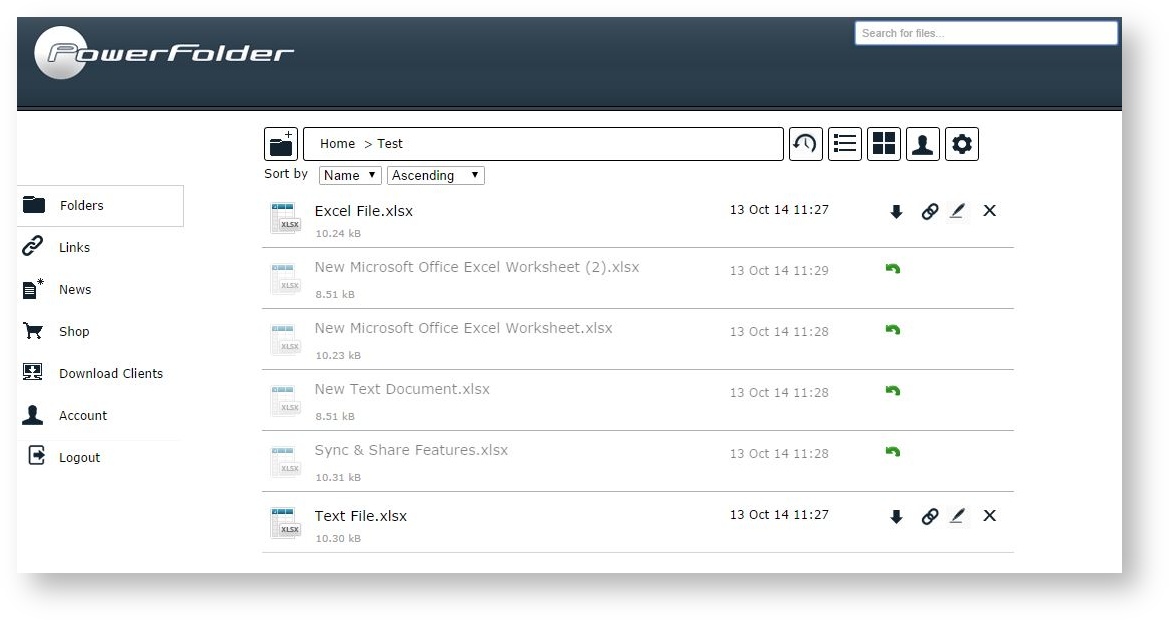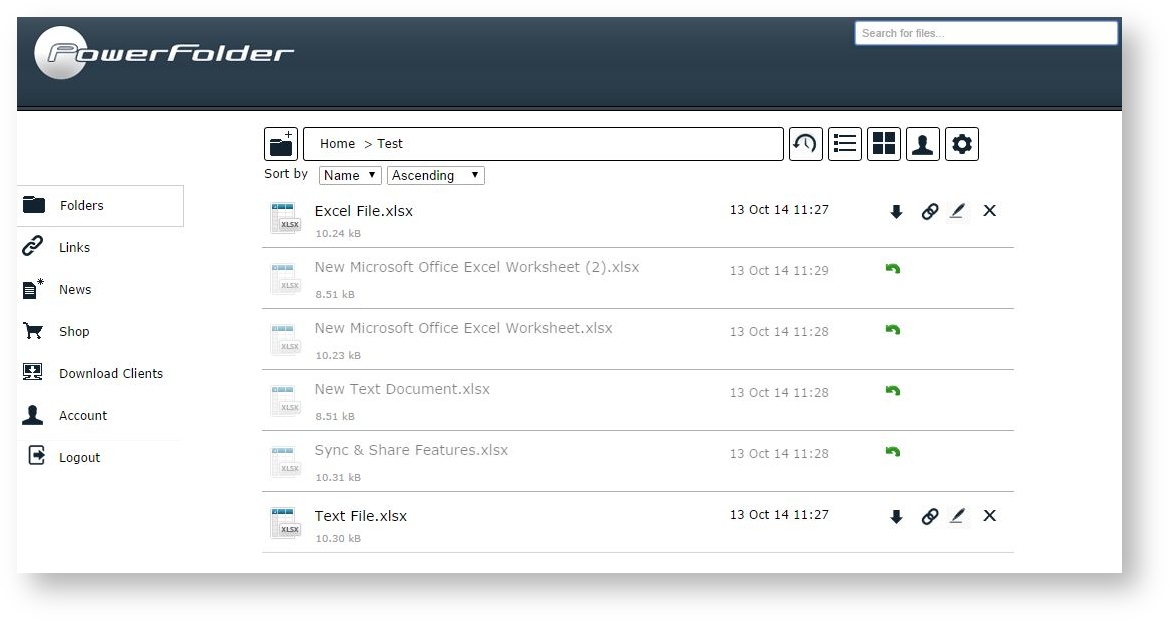...
- Click on Folders.
- Click on the folder which contains the deleted file and browse through the directory structure to the sub-directory where the file was originally located.
- Click on the Show deleted files icon .
- Now you should see a list of non-deleted and deleted files. Locate the deleted file and click on the restore icon .
 The list will contain both non-deleted and deleted files.
The list will contain both non-deleted and deleted files.  Now the file should be available again. This change will also be propagated to desktop clients syncing the folder, so it will be available on those device again too.
Now the file should be available again. This change will also be propagated to desktop clients syncing the folder, so it will be available on those device again too.