Opening Account profileOn your profile you can see all important information about your user account. Just press the  Image Removed icon (or your avatar) at the top right corner and click on "My Account Image Removed icon (or your avatar) at the top right corner and click on "My AccountBenutzerkontoübersicht öffnenIn der Benutzerkontoübersicht können Sie wichtige Informationen über Ihr Benutzerkonto erhalten. Drücken Sie einfach auf das Symbol  Image Added (oder Ihren Avatar) in der oberen rechten Ecke und dann auf "Mein Benutzerkonto". Image Added (oder Ihren Avatar) in der oberen rechten Ecke und dann auf "Mein Benutzerkonto". 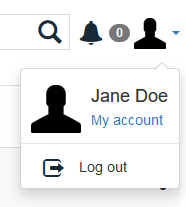
The overview of your account information will open. There you can change your first and last name, your phone number, add an additional e-mail or change your password. You may also upload an avatar by pressing change on the left side. Also you may directly upgrade your account to receive more quota for your files. Additionally the quota bar shows you how much space got used for your files, your file history and how many free space is left when hovering with your mouse above the bar. 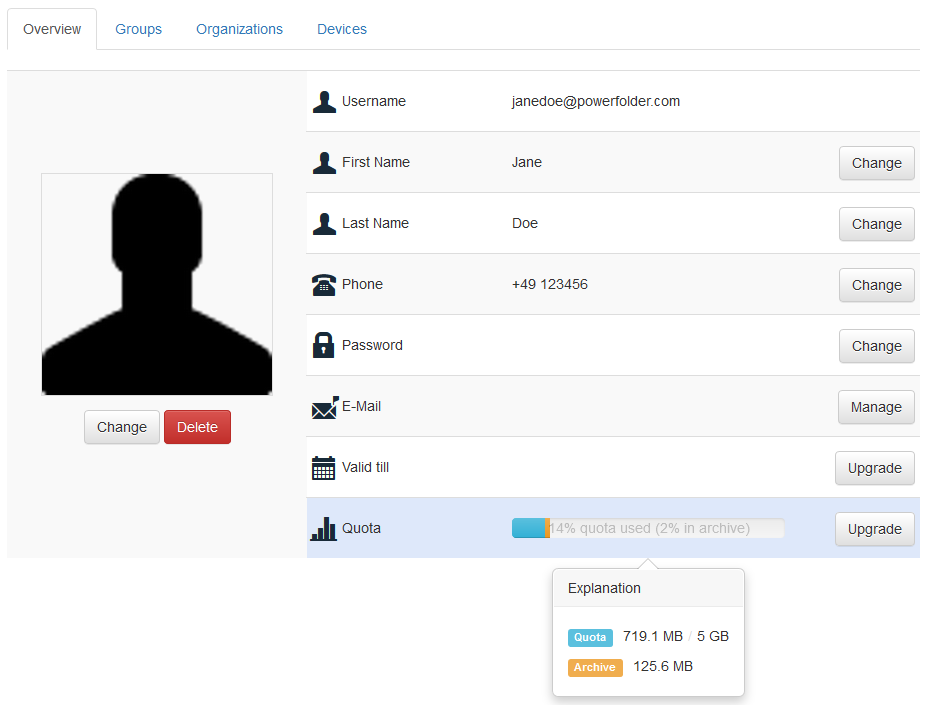 Image Removed Image Removed
You also may switch to the tabs Groups, Organizations or Devices, to see more details about how your account is connected to others or to see which devices are already synchronizing your files
In der Übersicht können Sie nun Ihre Kontoinformationen bearbeiten. Sie können Ihren Vor- und Zunamen, Ihre Telefonnummer oder Ihr Passwort bearbeiten. Zusätzlich können Sie weitere E-Mailadressen hinterlegen. Außerdem ist es möglich einen Avatar hochzuladen pber den Button "Ändern" auf der linken Seite und Sie können Ihre Benutzerkonto Upgraden, um mehr Speicher zu erhalten. Zusätzlich wird Ihnen hier die Auslastung Ihrer aktuellen Quota angezeigt und aufgeschlüsselt. Wenn Sie mit der Maus über die Leiste gehen werden Ihnen die genauen Werte Ihrer Speicherauslastung angezeigt.
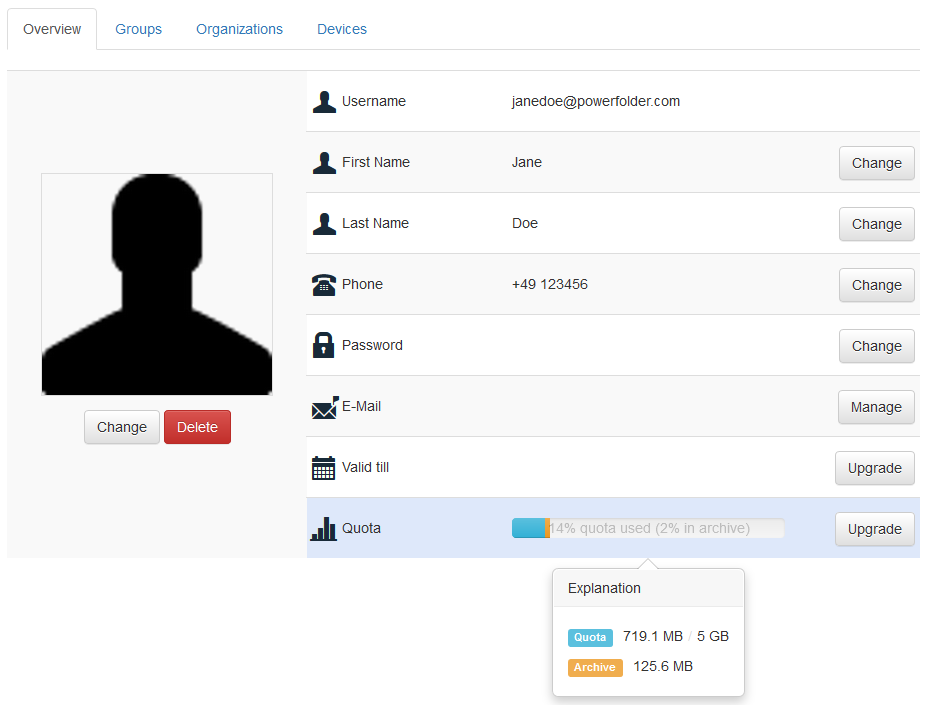 Image Added Image Added
In den Reitern Gruppen, Organisationen oder Geräte erhalten Sie weitere Informationen darüber, wie Ihr Benutzerkonto mit anderen Konten verknüpft ist und welche Geräte aktiv mit Ihrem Benutzerkonto eingeloggt sind.
|